To change your Dacast password, you must log into your account. Next, click “Account” then “Profile” as shown:
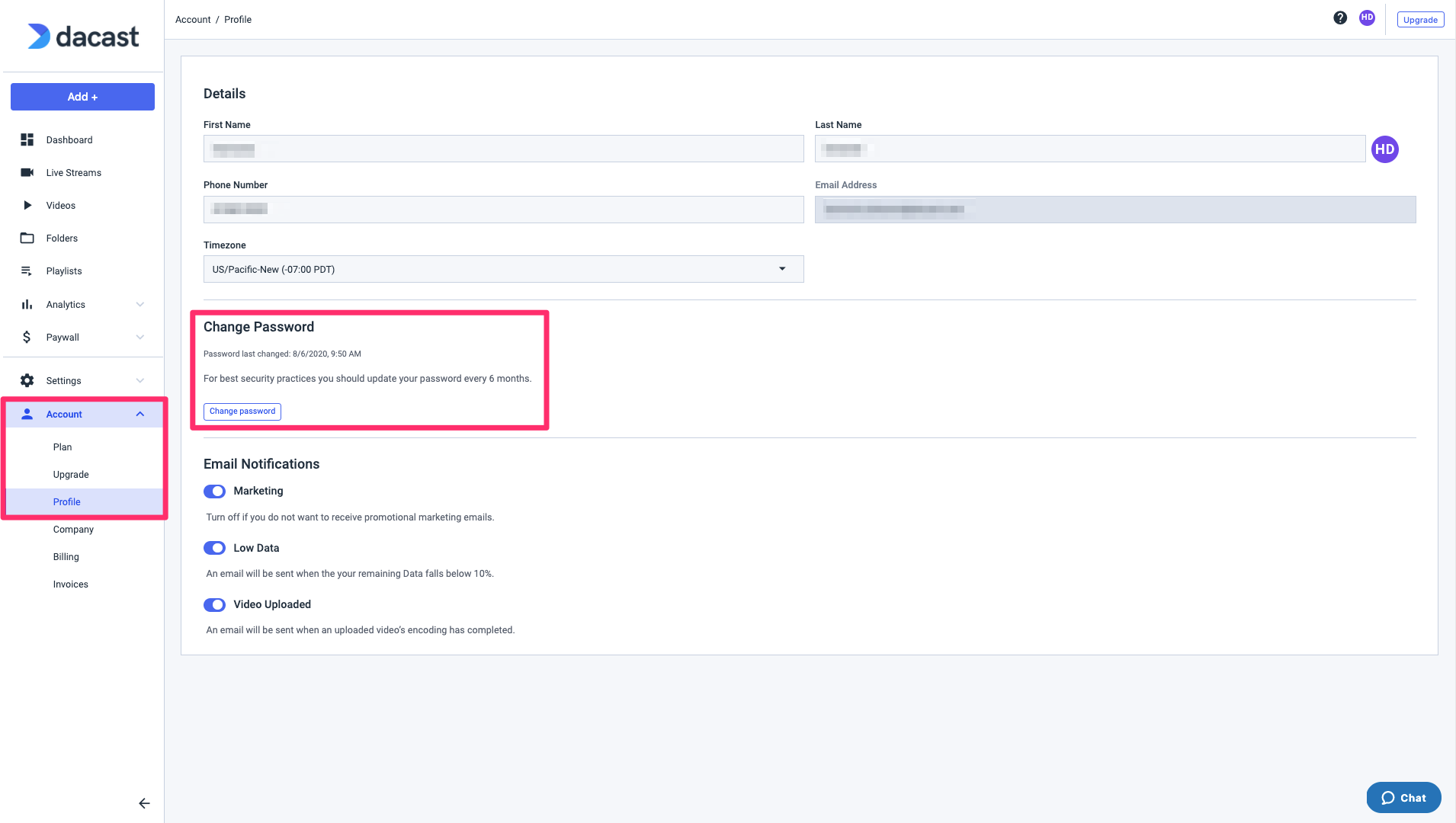
Under ”Profile” you will find a button titled “Change Password.” Click the button and a window will pop up where you can create a new one. Please note that changing your Dacast password requires having your old password as a security precaution:
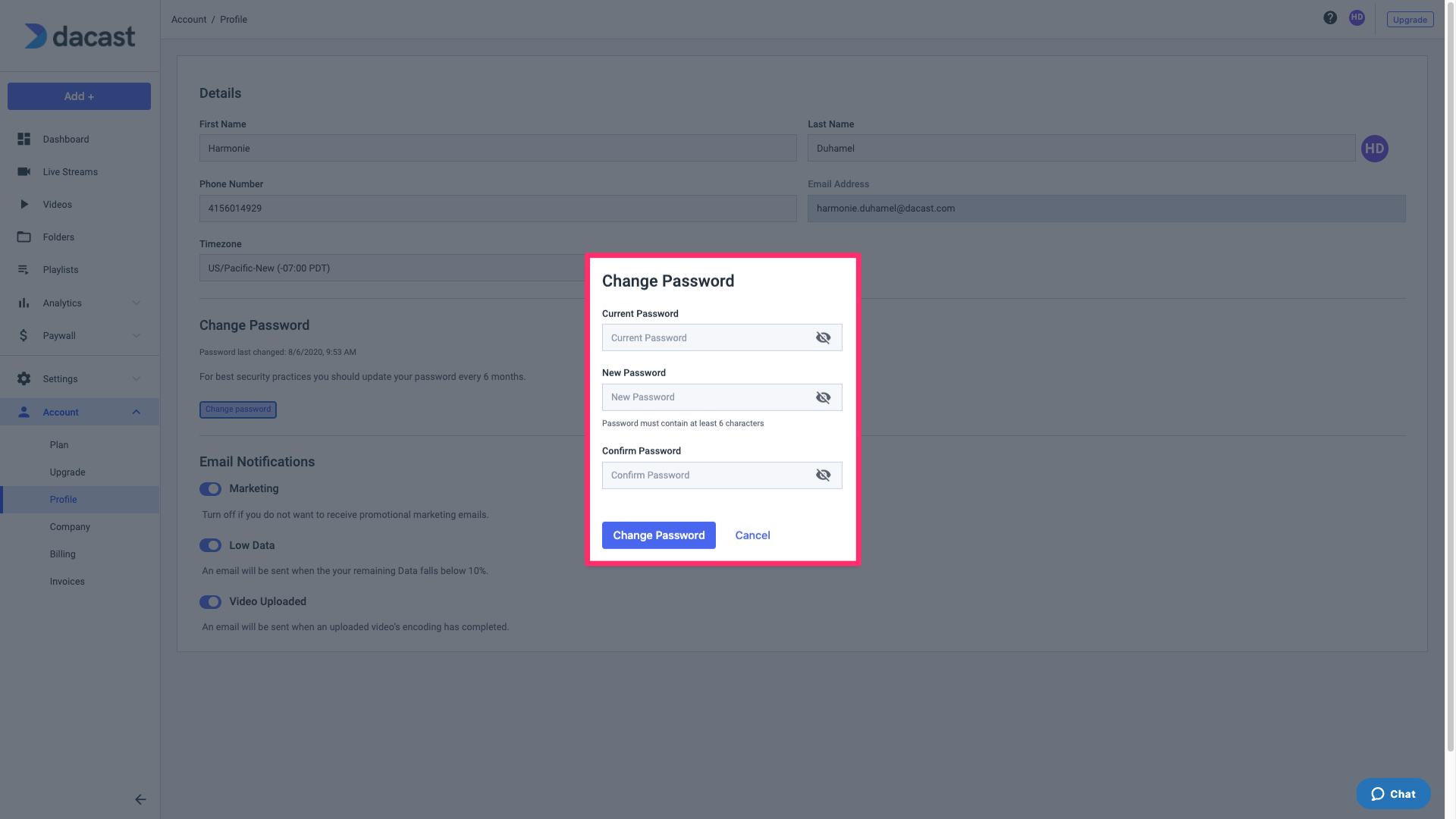
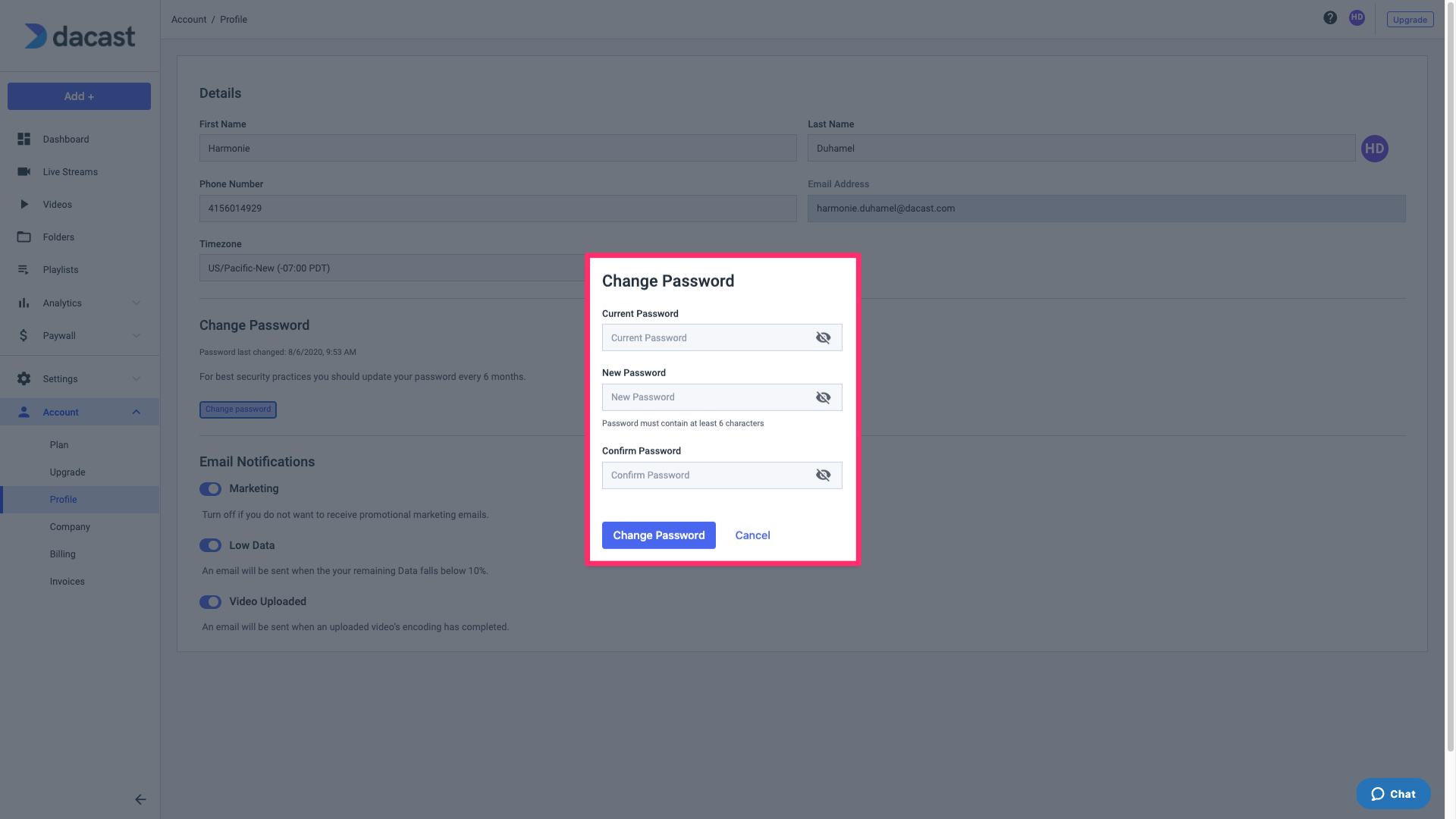
If you have any questions about changing your password-protected streaming account or any other information on the Dacast setup, feel free to contact us anytime via our chat or email.
Additional Resources
- Introduction to Live Streaming: A Walkthrough
- Are There any Limitations on the Dacast Free Trial Account?
- Where is the Login and Password for HTML5 Channels?
- How Do I Upgrade from a Free Trial to a Normal Account?
- Can I Remove the Dacast Logo on a Free Trial Account?
- Can I Stream Ad-Free with Dacast?

 Connect
Connect
 Events
Events Business
Business Organizations
Organizations Entertainment and Media
Entertainment and Media API
API Tools
Tools Learning Center
Learning Center Support
Support Support Articles
Support Articles