The 10 Best Online Video Players for Professional Broadcasters in 2025
High-performing streaming video players are a technical necessity for any smooth and engaging streaming experience. Whether you’re broadcasting live events, running an OTT platform, or managing internal video content, the online video player you use directly impacts stream quality, viewer satisfaction, and overall delivery.
As we move further into 2025, audience expectations are getting even more nuanced. Viewers now demand seamless playback across all of their devices, near-zero latency, and smarter video experiences powered by AI. For broadcasters, this means choosing a player that doesn’t just “work” but also adapts, optimizes, and integrates with a growing ecosystem of tools.
That’s why this guide takes a closer look at the 10 best online video players for professional live streaming in 2025. We’ll break down the top options, explore key features to prioritize, and share a comparison of leading HTML5 video players in terms of performance, flexibility, monetization, and security.
Table of Contents:
- What Is an Online Video Player?
- Why Online Video Players Matter for Live Streaming?
- Key Features to Look for in an Online Video Player
- Top Features for Optimal Live Streaming
- Online Video Players Trends and Statistics for 2025
- The 10 Best Online Video Players in 2025
- Dacast – A Feature Rich HTML5 Online Video Player
- Best Practices for Using Online Video Players
- FAQs
- Conclusion
What Is an Online Video Player?
An online video player is an embedded tool that allows viewers to watch video content directly within a browser or app interface. At its core, it’s responsible for decoding video streams and delivering playback to end users across devices – from desktops and smartphones to smart TVs and beyond. While it might appear simple on the surface, it’s a crucial segment of the technical delivery of both live and on-demand video.
The video player sits at the final stage of the workflow in the broader live-streaming ecosystem. After content is captured, encoded, and delivered via a CDN, the player is what brings it to life for the audience. A reliable player ensures fast startup times, responsive playback, and adaptive performance even under variable network conditions.
Online video players have come a long way in a relatively short time. Legacy players based on Adobe Flash were once the standard, but as security risks grew and mobile compatibility became essential, the industry shifted toward HTML5 video player solutions. Modern HTML5 video players with low latency and adaptive bitrate are now the norm, offering faster load times, better compatibility, and improved flexibility across browsers and devices.
Today’s players are built to support both on-demand playback and live streaming, allowing broadcasters to deliver everything from evergreen content libraries to real-time event coverage – all through a single, responsive interface.
Why Online Video Players Matter for Live Streaming?
The video player is the front line of your viewers’ experience. A well-built player can make the difference between a smooth, professional stream and one that loses viewers within seconds. It impacts stream quality, latency, accessibility, and how easily your audience can engage with your content.
Choosing your preferred top video player software for cross-device video delivery is very important for broadcasters – especially when streaming to a global or mobile-first audience.
A reliable HTML5 video player ensures seamless playback on everything from phones and tablets to desktops and smart TVs. Add in adaptive bitrate streaming, and you’re equipped to handle fluctuating network conditions without sacrificing video quality.
Customization is just as important. Whether it’s adding your branding, choosing layout elements, or enabling interactive features, the player should reflect your brand and meet your audience’s needs.
From the backend side, look for online video players that support real-time analytics and monetization. This combo, plus a CDN integration, will allow you to track performance, understand viewer behavior, and maximize revenue without needing a complex tech stack.
In short, if you’re serious about live streaming, choosing the best online video platform for broadcasters is your safest bet to get both viewer satisfaction and solid business outcomes.
Key Features to Look for in an Online Video Player

The best video player for live streaming is the one with the right feature set that ensures your content looks great, performs well, and reaches your audience wherever they are. Here are the must-haves to look for:
HTML5 Support and Cross-Device Compatibility
A modern cross-device video player should be built around HTML5, not just for performance but for universal access. HTML5 ensures your streams play smoothly across browsers, operating systems, mobile devices, smart TVs, and embedded environments without the need for plugins or extensions. This is especially critical as Flash is now fully deprecated and mobile viewers continue to dominate the market.
Adaptive Bitrate Streaming
Adaptive bitrate streaming is a must-have for maintaining quality when viewers face inconsistent internet speeds. It works by automatically switching between different video resolutions based on the viewer’s connection in real time. Whether someone is watching from a rural area on 3G or sitting on fiber at home, ABR keeps the stream going without buffering or pixelation. It’s especially useful during live broadcasts for a smooth, uninterrupted experience.
DVR Functionality for Live Streams
Digital Video Recording (DVR) isn’t just for sports fans anymore. A live streaming video player with a DVR functionality lets viewers rewind, pause, or jump back during a live broadcast without missing what happens next. It’s a great feature for educational content, webinars, and events where audiences might join late or want to review something important in real time.
Closed Captions and Multi-Language Support
Captions naturally enhance accessibility and broaden your reach. Whether you’re complying with accessibility laws (like WCAG 2.1) or just looking to connect with a global audience, video players with automatic captions and multi-language support can make your content inclusive and more searchable. It’s also becoming increasingly expected by viewers.
Branding and Customization Options
The best online video players let you match the look and feel of your brand, from color themes and logos to full white-label streaming capabilities. A secure and customizable video player for enterprise streaming can create a seamless, on-brand experience that looks professional and reinforces trust with your audience. Some platforms even allow dynamic overlays or interactive elements to customize the viewer’s journey further.
Real-Time Analytics
In-depth analytics is a core part of decision-making for any broadcaster. Your professional video hosting platform should offer detailed, real-time insights such as average view time, viewer drop-off points, geolocation data, and device usage. These insights help you optimize content, troubleshoot issues quickly, and refine your streaming strategy based on how real people are engaging with your content.
API and SDK Support for Integrations
If you require an advanced workflow, look for players that offer robust APIs and SDKs. This allows you to embed players into custom apps, automate stream triggers, integrate with CRM or LMS platforms, and build features like password-protected streams or viewer authentication systems. If flexibility is one of your priorities, then integration options should be non-negotiable.
DRM and Secure Streaming
Having a secure online video player is critical, especially for monetized or premium content. Look for players that support Digital Rights Management (DRM), tokenized access, IP restrictions, and encryption (HTTPS/SSL). These tools help prevent piracy, unauthorized sharing, and unauthorized access while ensuring your content stays where it belongs.
Ad Integration
If you’re looking to monetize your content, you need ad integration possibilities. Your video player should support major ad protocols like VAST and VPAID, as well as Google’s Interactive Media Ads (IMA) SDK. Whether you’re running pre-roll, mid-roll, or dynamic ad insertion, these integrations let you tap into real revenue without compromising the viewing experience.
Top Features for Optimal Live Streaming
In 2025, you need a setup that’s smart, scalable, and built for performance under pressure. Here are the key features that define top-tier live streaming today:
Low-Latency Protocols
Minimizing delay is essential, especially for interactive broadcasts like auctions, live sports, or virtual events. Protocols like WebRTC are pushing boundaries with near real-time delivery, while low-latency HLS has become the standard for scalable, reliable streams. A modern video player should support both, giving you flexibility to match protocol to use case without compromising performance.
Auto-Failover for Stream Redundancy
Downtime is not an option for a successful broadcaster. Auto-failover ensures that if one stream source fails, a backup takes over immediately without manual intervention. It’s a safety net that protects your stream against encoder crashes, internet outages, or server issues.
AI-Enhanced Features
Artificial intelligence is getting more deeply ingrained in the streaming workflow. The best players and platforms are leveraging AI streaming video player features such as:
- Automated Captions: Real-time transcription for accessibility and engagement.
- Auto-Quality Adjustment: AI-powered video players for live streaming events can dynamically adapt bitrate and resolution based on the viewer’s device and connection.
- Viewer Behavior Prediction: Some platforms are using machine learning to anticipate viewer drop-off and optimize delivery mid-stream.
Edge Computing and Real-Time CDN Switching
Many providers are now leaning into edge computing to reduce latency and boost speed while bringing processing closer to the viewer. When paired with real-time CDN switching, streams can route around congestion or outages automatically, maintaining quality without delay. This is especially important for global broadcasts with viewers in different regions.
Stream Scheduling and Real-Time Alerts
Broadcasters are managing more live events than ever, often across multiple time zones and platforms. Built-in scheduling tools allow for easy setup, automation, and notifications, while real-time alerts flag performance issues instantly. Together, these features will give you more control and more time to focus on content instead of crisis management.
Compatibility with Encoders and OBS Setups
Your video player needs to integrate seamlessly with the rest of your production stack. Whether you’re streaming from OBS, Wirecast, vMix, or a hardware encoder, compatibility ensures a stable connection, easy configuration, and full access to features like RTMP ingestion or multistreaming. When looking for how to choose the best online video player for live broadcasting in 2025, you should demand plug-and-play simplicity, even for complex workflows.
Online Video Players Trends and Statistics for 2025
As video continues to dominate digital communication and content strategies, 2025 will be a huge year for online video players. Here are some of the most impactful trends and fresh stats shaping the space:
Enterprise Video, Live Commerce, and EdTech Are Booming
Video is now a staple in enterprise communication, and the market shows no signs of slowing down. Analysts expect the enterprise video sector to top $24.6 billion this year, up from just over $22 billion in 2024. It’s all driven by the rise of remote collaboration, internal training, and virtual events.
At the same time, live commerce is becoming a major player in the online retail scene. Platforms like TikTok Shop are moving products at an astonishing pace – reportedly selling one beauty item every two seconds as consumers gravitate toward more interactive shopping experiences.
Meanwhile, the online education market continues its upward climb, with projections estimating it will reach nearly $185 billion in 2025. With universities, bootcamps, and training providers leaning into video-first delivery, video players are at the center of that transformation.
AI and Machine Learning Are Rewriting the Streaming Experience
AI helps platforms predict what users want and when they want it. In 2025, we’re seeing AI used to deliver smarter, real-time content personalization, auto-captioning, and adaptive quality controls. These tools improve viewing and keep engagement rates higher by dynamically adjusting playback to user behavior and network conditions.
Buffering Still Breaks the Experience
Latency continues to be a deal-breaker. Studies show that three out of four viewers will quit a video if it stalls for just two seconds. This puts enormous pressure on streaming platforms to optimize their online video players with ultra-low latency protocols and powerful CDN integrations to reduce delays and keep audiences tuned in.
Interactive and Immersive Players Are on the Rise
Interest in 360° and immersive video formats is growing fast. Global demand for 360-degree cameras is projected to surpass $2 billion in 2025, reflecting a growing appetite for interactive, immersive content. For video platforms and broadcasters, this means more pressure to support advanced formats natively within their players.
Accessibility and Compliance Are Under the Microscope
Inclusion is no longer optional but mandated. Regulatory momentum continues to build around accessibility standards like WCAG 2.1, and agencies like the FCC are now setting clear compliance timelines for digital platforms. For instance, by early 2027, video conferencing tools in the U.S. will be required to support features such as closed captions and sign language interpretation. This signals a wider push for accessible video experiences across all content types.
The 10 Best Online Video Players in 2025
The online video player market in 2025 offers many options, each tailored to specific use cases. Below is a comprehensive comparison of the best online video players for professional live streaming in 2025, highlighting their best-use scenarios, key features, live streaming support, AI enhancements, and pricing. Let’s look at which online video player is best for broadcasters.
| Rank | Video Player | Best For | Key Features | Live Streaming Support | AI Enhancements | Pricing |
| 1 | Dacast | All-in-one live streaming and hosting | HTML5 support, low latency, DVR, monetization options, analytics | ✅ | Auto-captions, auto-quality adjustment | $ |
| 2 | JW Player | Media companies | HTML5 support, ad integration (VAST), and extensive analytics | ✅ | AI-driven video recommendations | $$ |
| 3 | Video.js | Developers | Open-source, highly customizable, plugin support | ✅ | ❌ | Free |
| 4 | Vimeo | Creators and events | High-quality streaming, cloud storage, customizable player | ✅ | AI-powered video optimization | $$$ |
| 5 | Flowplayer | Publishers and broadcasters | Lightweight design, video monetization tools, detailed analytics | ✅ | ❌ | $$ |
| 6 | Kaltura | Education and enterprise | Open-source platform, LMS integrations, scalable solutions | ✅ | AI-based content tagging and search | $$$ |
| 7 | THEOplayer | Low-latency streaming | Universal HTML5 player, DRM support, adaptive bitrate streaming | ✅ | ❌ | $$$ |
| 8 | Bitmovin | Developers and OTT platforms | Modular API, adaptive bitrate streaming, DRM support | ✅ | AI-enhanced streaming quality optimization | $$ |
| 9 | Brightcove | Large enterprises | OTT delivery, marketing integrations, robust analytics | ✅ | AI-driven viewer engagement analytics | $$ |
| 10 | Wowza Video | Custom streaming solutions | Support for multiple protocols (WebRTC, HLS, RTMP), customizable | ✅ | Limited AI features | $$$ |
1. Dacast

Dacast provides a comprehensive live streaming platform and video hosting solution, featuring HTML5 support, low-latency streaming, DVR capabilities, monetization options, and robust analytics. The Dacast video player has advanced AI enhancements including auto captions and auto-quality adjustment, ensuring an optimal viewing experience. Pricing is reasonable, making it accessible for most users. It’s qualified as one of the most affordable video players for pay-per-view and ad-supported content.
Best for: Users seeking an all-encompassing streaming solution.
Pricing:
Live streaming pricing plans include:
- Starter: $39/month (billed annually) – Includes 2.4 TB/year, 500 GB storage, live streaming, full 1080p HD, unlimited viewers, and advanced analytics.
- Event: $63/month (billed annually) – Includes 6 TB upfront, 250 GB storage, paywall, multi-CDN, live stream monitoring, and pre/mid/post-roll ads.
- Scale: $165/month (billed annually) – Includes 24 TB/year, 2000 GB storage, unlimited channels, DRM, advanced library management, and 3 team members.
- Custom: Contact for pricing – Tailored plans for high-volume and enterprise needs, with added support, integrations, and custom SLAs.
2. JW Player

JW Player excels in ad integration, supporting VAST for seamless advertising experiences. It offers HTML5 support and comprehensive analytics to monitor viewer engagement. AI-driven video recommendations enhance user engagement by suggesting relevant content. Pricing is moderate, suitable for media companies aiming to monetize content effectively.
Best for: Media companies focusing on a video player with analytics and monetization.
Pricing:
JW Player doesn’t publicly list specific pricing plans on its website. You can start for free and discuss the pricing with its sales team.
3. Video.js

Video.js is an open-source, customizable video player favored by developers for its flexibility and extensive plugin support. It supports HTML5 and offers many customization options. However, it does not include AI enhancements, making it more suitable for projects that prioritize custom development over advanced AI features.
Best for: Developers requiring a customizable and open-source solution.
Pricing:
Video.js is free to use.
4. Vimeo
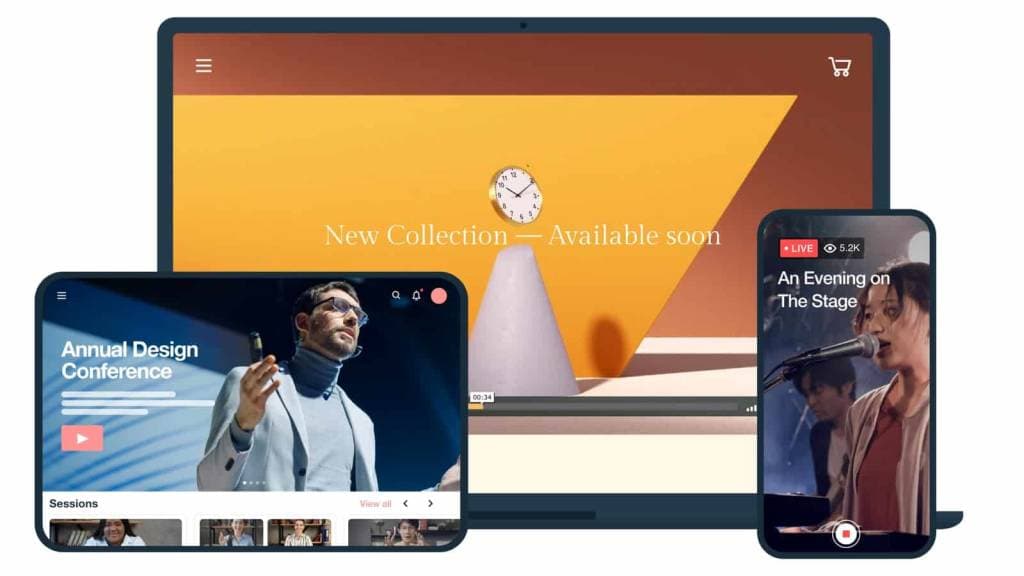
Vimeo offers high-quality streaming and cloud storage for creators and event organizers. Its customizable player enhances branding opportunities, while AI-powered video optimization adjusts playback quality based on viewer device and network conditions, ensuring a smooth experience. Pricing is premium, suitable for someone looking for more advanced features.
Best for: Creators and event organizers seeking high-quality streaming.
Pricing:
Vimeo pricing plans include:
- Free: $0/month, 1 seat, 1GB storage. Includes creation, editing, and sharing tools.
- Starter: $20/month (billed monthly), 1+ seat, 100GB storage. Adds privacy controls, a custom video player, collaboration tools, and auto-closed captioning.
- Standard: $41/month (billed monthly), 5+ seats, 2TB storage. Includes everything in Starter plus a brand kit, teleprompter, AI script generator, and analytics.
- Advanced: $125/month (billed monthly), 10+ seats, 7TB storage. Adds AI-generated chapters, live streaming, Q&A, and branded emails.
- Enterprise: Custom pricing. Includes everything in Advanced, plus more storage, seats, advanced AI, and dedicated support.
5. Flowplayer

Flowplayer is known for its lightweight design, making it ideal for publishers and broadcasters who require a fast-loading player. It offers video monetization tools and detailed analytics to track viewer behavior. However, it lacks AI enhancements, focusing instead on delivering a straightforward and efficient streaming solution.
Best for: Publishers and broadcasters seeking simplicity and efficiency.
Pricing:
Flowplayer pricing plans include:
Flowplayer is currently a part of Wowza, and it offers custom pricing based on your needs. Features include a branded or white-label player, API/SDK access, VOD, playlist, DRM and live streaming, monetization capabilities, and more than 500GB of streaming and 50,000 plays.
6. Kaltura
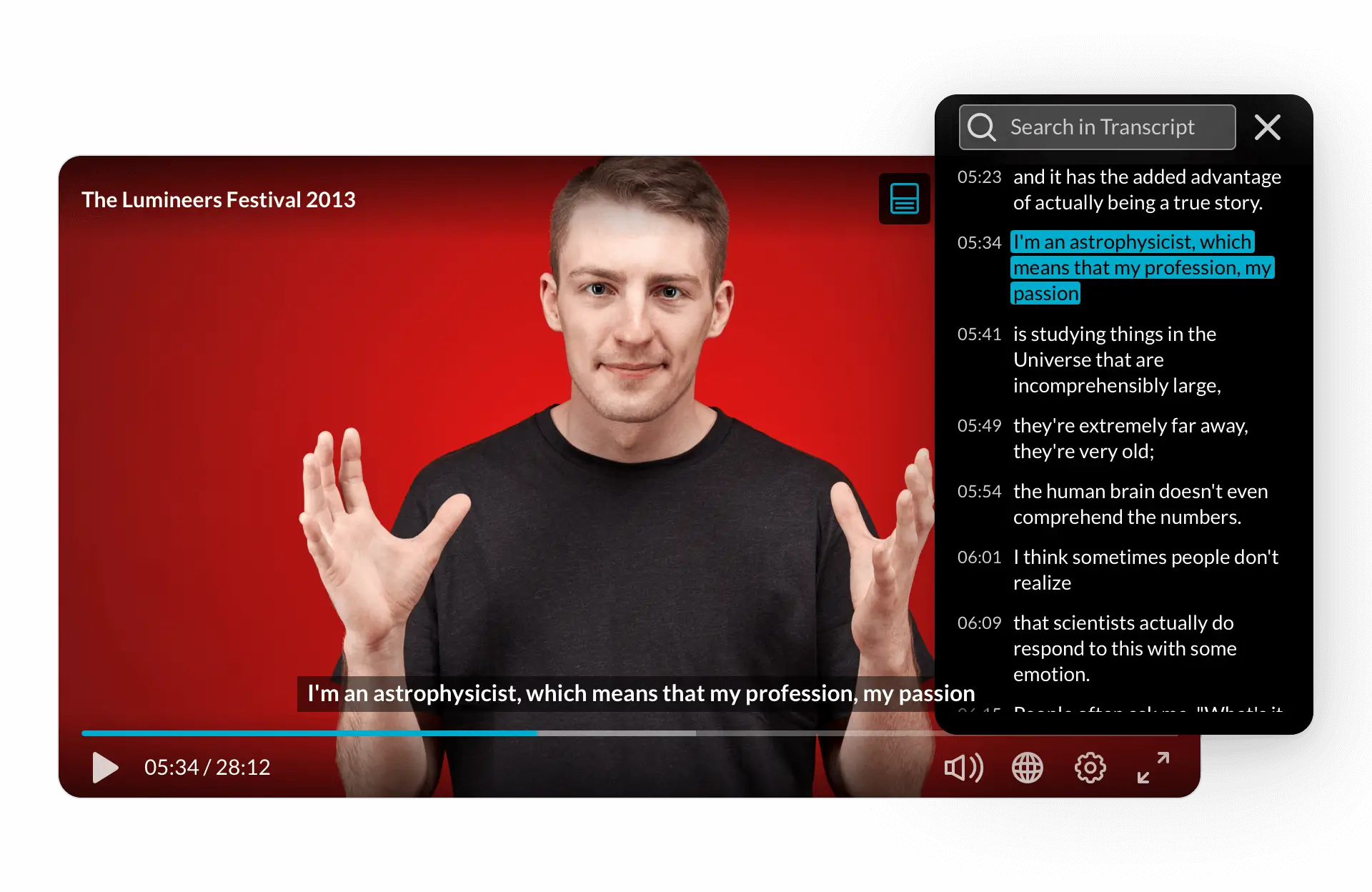
Kaltura is an open-source platform offering extensive integrations with Learning Management Systems (LMS), making it ideal for educational institutions and enterprises. Its AI-based content tagging and search functionalities enhance content discoverability and organization. Pricing is on the higher end, suitable for bigger organizations.
Best for: Educational institutions and enterprises needing scalable video solutions.
Pricing:
Kaltura pricing plans include:
- Annual Discounts & Yearly Commit Packages: Pricing packages vary based on scale and use case, with enterprise-level service level agreements (SLA) and developer support included. These packages are tailored to each organization’s needs.
- Limited Trial Account: Offers $100 in credits for 30 days for just $1 to allow testing with minimal commitment.
- Pay-As-You-Go: The base plan comes with an annual fee, and customers pay for the usage they require, or they can buy a package of discounted credits.
7. THEOplayer

THEOplayer specializes in low-latency streaming, supporting adaptive bitrate streaming and various protocols like LL-DASH, LL-HLS, and HESP. It offers extensive platform support (web, smart TVs, mobile, gaming consoles) and customizable UI. However, it does not have AI enhancements, focusing purely on performance and reliable streaming technology. Its DRM support ensures content protection, making it suitable for premium live streaming services. Pricing is on the higher end.
Best for: Low-latency live streaming services that prioritize performance and security.
Pricing:
Pricing is available upon consultation, with custom solutions based on the specific streaming needs of each organization.
8. Bitmovin

Bitmovin offers a modular API, which is ideal for developers looking to create highly customized streaming solutions for OTT platforms. It supports adaptive bitrate streaming and includes DRM solutions to ensure content protection. Additionally, Bitmovin leverages AI to enhance streaming quality by adjusting the video bitrate in real time based on the viewer’s connection. Its pricing is reasonable for developers and OTT services that require control over their streaming infrastructure.
Best for: Developers and OTT platforms looking for customization and flexibility.
Pricing:
Offers a flexible pay-as-you-go pricing model with no fixed monthly fees, making it accessible for projects of any size. Key rates include:
- Live encoding: 6 free hours/month, then $0.05/min
- VOD encoding: 2,000 free minutes/month, then $0.02/min
- Player: 10,000 free impressions/month, then $1.50 per 1,000 impressions
- Analytics: 100,000 free impressions/month, then $0.65 per 1,000 impressions
Custom plans with volume discounts and advanced features are available for enterprise use upon request.
9. Brightcove

Brightcove is a comprehensive platform for large enterprises, offering OTT delivery, marketing integrations, and detailed analytics. One of its key AI-driven features is advanced viewer engagement analytics, which helps businesses optimize their content and maximize their audience reach. Brightcove’s pricing reflects its enterprise-grade service, making it a premium option for companies with complex streaming needs and large-scale content delivery requirements.
Best for: Large enterprises focused on OTT delivery and viewer engagement insights.
Pricing:
Brightcove does not publicly disclose detailed pricing information for its services. Instead, it offers tailored pricing plans based on an organization’s specific needs and usage, encouraging potential customers to contact its sales team for customized quotes.
10. Wowza

Wowza Video is known for its custom streaming solutions, supporting multiple protocols such as WebRTC, HLS, and RTMP. It’s highly customizable, making it a flexible option for organizations with unique streaming needs. Although Wowza doesn’t offer extensive AI-powered enhancements, it excels in providing a robust infrastructure for large, enterprise-level streaming setups. The platform’s pricing is higher, reflecting the depth of service and customization available.
Best for: Organizations that require highly customizable streaming solutions with broad protocol support.
Pricing:
Wowza pricing plans include:
- One-Time Event: $149 for 15 streaming hours and 500 viewing hours (storage billed separately)
- Pay-As-You-Go: No base fee, usage billed at $2.50 per streaming hour and $0.10 per viewer hour
- Enterprise: Custom pricing for high-volume needs, with discounted rates and 24/7 support
Dacast – A Feature Rich HTML5 Online Video Player
Dacast stands out in 2025 as one of the few genuinely all-in-one video platforms that merge ease of use with robust broadcasting capabilities. Designed with HTML5 compatibility at its core, it delivers seamless playback across mobile devices, smart TVs, and desktops – no plugins or workarounds are needed.
What sets Dacast apart is its ability to handle the entire video lifecycle: from secure live streaming with tokenized access and customizable branding to monetization options like pay-per-view, ads, and subscription models – all built directly into the platform. Broadcasters can embed streams easily into websites or apps while keeping full control over access and viewer experience.
AI features like auto-captioning, adaptive bitrate streaming, and real-time viewer engagement enhance both accessibility and performance. With an intuitive real-time analytics dashboard and 24/7 support, the platform offers enterprise-grade reliability without requiring a steep learning curve.
While many players specialize in a single area, Dacast brings together user-friendly design, monetization flexibility, HTML5 support, and a full live streaming suite – making it the most complete solution in a video player comparison 2025.
Best Practices for Using Online Video Players in 2025
To get the most out of your video player in 2025, start with the basics: go with an HTML5 video player – it’s faster, more flexible, and works across all modern devices. Use adaptive bitrate streaming to keep playback smooth, especially for mobile viewers.
Branding matters, but keep it lightweight so it doesn’t slow things down. Always test your stream on multiple devices before going live to catch any surprises early.
Security is also key, so enable DRM or token-based authentication to protect your content. Don’t forget to keep an eye on real-time analytics so you can adjust on the fly based on how your audience is engaging.
And finally, lean on AI tools where you can. Automated captions, encoding, and alert systems can save time and keep your streams running smoothly.
FAQs
1. What is the difference between an online video player and a video platform?
An online video player is the tool viewers use to watch content – it’s the interface for playback. A video platform, on the other hand, includes broader infrastructure like content hosting, monetization tools, analytics, security, and live streaming capabilities.
2. Can I embed Dacast’s video player on my website or mobile app?
Yes, Dacast’s HTML5 video player is fully embeddable and compatible with websites, mobile apps, and even smart TVs. It also supports branding customization and adaptive streaming.
3. Which protocols are supported by Dacast and other players for live streaming?
Most top players, including Dacast, support RTMP streaming, HLS, and sometimes WebRTC, ensuring flexible, low-latency live streaming across different devices and network conditions.
4. What kind of analytics should I track in a video player?
Key metrics include viewer count, watch time, geographic location, engagement rate, and buffering issues. Real-time data can help you fine-tune your content and improve performance.
5. How do I ensure compatibility across all browsers and devices?
Use an HTML5 player, test across multiple browsers and screen sizes, and enable adaptive bitrate streaming to handle different connection speeds and resolutions.
Conclusion
In 2025, selecting the right online video player is more than just a technical decision; it is a strategic one. From reliable live streaming to AI-powered features and full customization, the best online video players now serve as powerful extensions of your brand and business goals.
Dacast brings all of this together with an HTML5 player that works seamlessly across devices, supports real-time analytics, and includes built-in monetization tools – all in one platform.
Want to see it in action? Try Dacast free for 14 days – no credit card required.
And for more live streaming tips and exclusive offers, be sure to join our LinkedIn group.
 Stream
Stream Connect
Connect Manage
Manage Measure
Measure Events
Events Business
Business Organizations
Organizations Entertainment and Media
Entertainment and Media API
API Tools
Tools Learning Center
Learning Center Support
Support Support Articles
Support Articles