Best Video Bitrate for Streaming in 2022
Releasing video content for public consumption is a fantastic way to gain business exposure. Consumers are always looking for information to inform their purchases, and Google will rank your business higher on the results pages if you enhance the user experience.
If you’re looking to reach a wider audience and engage visitors with useful content, video is a great way to retain your viewer’s attention, encourage them to explore further, offer useful information to convert new customers and facilitate the customer journey.
Video is the future. Embrace this concept and you’ll be one step closer to devising successful video content strategies that elevate your business to new heights.
However, an element of video creation that’s often overlooked is viewing quality, despite this having a huge impact on website traffic, search rankings, customer conversions, and brand perception. Creating high-quality video means uploading your files with a suitable bitrate.
We will talk about what a good video bitrate for streaming is, but first, let’s answer what exactly is bitrate and how it can affect your video marketing campaigns?
Table of Contents
- What is Video Bitrate?
- Why Is Video Bitrate Important?
- How Do You Change Video Bitrate?
- What is Variable Bitrate?
- Quality-based VBR Encoding
- Unconstrained VBR Encoding
- Constrained VBR Encoding
- Selecting the Optimum Video Bitrate For Your Video
- Is Higher Bitrate Better for Streaming?
- What Are the Best Bitrates for Social Media?
- What is the Best Bitrate for Streaming 1080p 60fps?
- FAQs
- Conclusion
What is Video Bitrate?

Video bitrate can be explained in a twofold way:
- The amount of data transferred when someone uploads or downloads a video online.
- The speed at which this transfer takes place.
Video bitrate is measured in either bits per second (bps), kilobits per second (Kbps), or megabits per second (Mbps), depending on the size of the video you’re uploading to inform users and satisfy their search intent.
Why Is Video Bitrate Important?
Video resolution is usually prioritised as the most important factor for quality. However, video bitrate is important because it affects quality too. When you complete and process a video it’s comprised of video bits. These are essentially strings of data that connect and interact as the digital building blocks of your video.
Video bitrate is something you can manually select when you’re exporting your video in editing software. It’s important because a high video bitrate will cause more video bits to be uploaded per second. This will have a direct impact on the viewing experience, where higher bitrates generate higher quality videos (relative to resolution).
Selecting a higher bitrate will have a direct impact on the size of the video, which will consequently take longer to export. The opposite is true with a lower bitrate, where you will of course be contending with lower quality.
How Do You Change Video Bitrate?
To select a video bitrate that’s compatible with your output, you should consider the following steps when you’re exporting in your video editing software:
- Having finished your video, you’ll need to export/share/render it. During this process, your video will be encoded en route to becoming the finishing version.
- Look for a ‘Bitrate’ setting before you initiate the export. This could be presented as a simple ‘Video Quality’ setting with ‘Low’, ‘Medium’, and ‘High’ options to select.
- Alternatively, your editing software might have a specific ‘Video Bitrate’ setting where you can enter a bitrate that’s suitable for your project.
- ‘Variable Bitrate (VBR)’ or ‘VBR’ is an option that’s worth selecting if it’s available. More about that in the next section…
- If given the choice, you should select ‘2-Pass Encoding’ as a viable method for improving video quality. However, if you choose this be mindful of videos taking longer to export.
What is Variable Bitrate?

Videos are commonly encoded using a Constant Bitrate (CBR). This enables data to be transmitted at a constant rate that’s not affected by file size or complexity. CBR has maintained its position as a convenient way to stream video, particularly within the live streaming industry. When you select the right CBR for a video, you can create a seamless viewing experience for the audience.
On the other hand, if you select VBR, data bits are transmitted in an optimal way, meaning you can process larger files at higher bitrates. When a user plays your content online, the video is compressed and transmitted online before being decompressed and decoded to reach their device.VBR is a fantastic way to achieve improved audio quality and is highly recommended for on-demand video.
If you’re seeking better quality and VBR is feasible, you should select this route as a flexible approach to encoding your video data. There are three types of VBR to consider:
Quality-based VBR Encoding
Your video will be processed to produce a finished product of consistent quality. Quality-based VBR focuses on establishing a specific quality level for your media stream rather than the bitrate itself. This approach is great if you’re set on the exact quality output of your video. However, the only problem is that viewers won’t have the luxury of changing the streaming quality of your video based on their device/internet connection. With this being said, your video may end up being incompatible on some devices, especially those with limited memory.
Unconstrained VBR Encoding
Unconstrained VBR encoding will assign a specific bitrate to your video, taken as an average of the fluctuating aspects of the entire video file. What’s great about this option is users can navigate to your video and select the best possible quality that’s available to them. In this sense, the viewability of your video will not be restricted by the user’s internet connection/choice of device. It will compress your video within an assumable bandwidth and create a freedom of viewing where your content can be digested by a wider audience.
Constrained VBR Encoding
This enables you to select a maximum and minimum bitrate birate for streaming, where higher values are used by the codec to determine and compress data accordingly.
Selecting the Optimum Video Bitrate For Your Video
Now that you’re a bit more enlightened on the technical side, let’s consider some practical bitrate applications. How exactly do you go about working out the best video bitrate for streaming?
Well, selecting the right bitrate connects with the desired resolution of your video. It has everything to do with establishing the right resolution to bitrate ratio, which will largely depend on your audience, streaming destination, encoder, and video content.
By optimising your resolution and bitrate, you’ll be poised to deliver consistent viewing quality to your audience. Resolution refers to the number of pixels spread across a screen, something that has a direct impact on the clarity of the viewing experience. Monitors scale the image of a video into a format that’s compatible with the device, whether that’s 1080p, 720p, 480p, or 240p. When deciding upon the right resolution and thus bitrate, you should consider:
- How much bandwidth does your broadcaster have?
- How will your audience watch your content?
- What type of content is it?
It is extremely important to strike a balance between high resolution and high bitrate. Some video editing software will automatically select the best ratio for your video. Alternatively, you can use free online tools to calculate the perfect bitrate. Here are some handy online applications to help you with this:
- Toolstud.io
- XVidCalc
- Video Bitrate Calculator by Dr. Lex’ Site
- DVD HQ: Bitrate and GOP Calculator
To determine the best bitrate for streaming, here are some recommendations for specific resolutions:
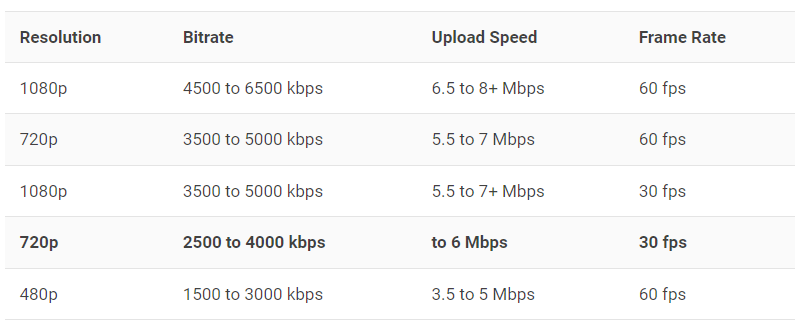
Is Higher Bitrate Better for Streaming?
When contemplating the best bitrate for streaming a video, it’s important to consider the destination the video will be played.
Higher bitrates are not always better because buffering issues are widespread. If you create a video using a high bitrate, yes the quality will be amazing but what percentage of your target audience will be able to consume the content?
High bitrates result in larger file sizes which can’t be processed by all devices. It’s about achieving a balance between quality and viewability. After all, what good is the sharpest video in the world if it constantly grinds to a halt with jittery glitches and general incompatibility?
What Are the Best Bitrates for Social Media?

Social media platforms have emerged as popular destinations for the modern consumer to digest content. Establishing a presence across socials is a great way to reach new audiences, where you can attract new customers and cultivate practices that lead to higher rankings in search results. With social media being so influential within society, it’s crucial to choose a bitrate that’s compatible with the platform you’re inserting content on.
Here are some of the recommended video bitrates for popular social media platforms:
- Twitter: Minimum Video Bitrate: 5,000 Kbps
- Instagram Posts: VBR – 5 Mbps Maximum
- Instagram Reels: VBR, 5 Mbps Maximum
YouTube
That’s right, the juggernaut that is YouTube gets a whole section to itself!
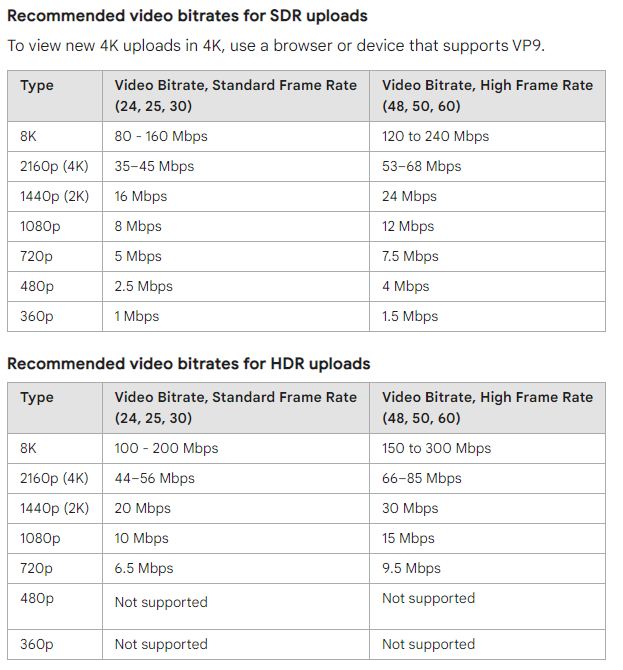
What is the Best Bitrate for Streaming 1080p 60fps?
If you’re concerned about the best bitrate for live streaming, you should acknowledge that broadcasting typically requires more bandwidth to accomplish. You can reduce the buffering issues for your broadcast by embracing the following insight:
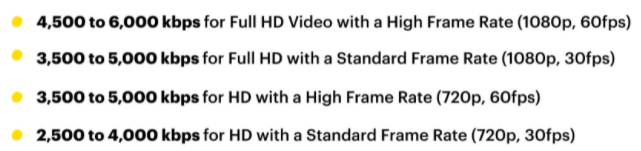
- When considering the best bitrate for streaming 1080p 60fps, it’s important to note that
- officially recommends a 25Mbps bitrate. YouTube’s
- is great for lower bitrates, meaning you can process your video with reassurance.
No matter what you select, YouTube will more than likely cap your bitrate. If you’re seeking reliability, you’re probably better off streaming in 720p 60fps to ensure everyone has the opportunity to watch your content without interruptions.
Social Media Broadcasting
With live streaming emerging as an intuitive way to increase brand awareness, here are some recommended bitrates for social media streaming:
- YouTube Live: 1,500 – 4,000 Kbps
- Twitch: 2,500 – 4,000 Kbps
- Facebook Live: Max bitrate 4,000 Kbps.
FAQs
Does bitrate affect video quality?
Bitrate does have an impact on viewing quality. However, it’s important to consider bitrate in conjunction with resolution and frame rate. By working out a suitable bitrate in line with your desired resolution, you can establish a bitrate-to-resolution ratio that propels your video strategies to new heights.
What happens if my bitrate is too high?
Selecting the incorrect bitrate can result in an unpleasant viewing experience. If your video is formatted in low resolution but with a high bitrate, or even with a high resolution and high bitrate, the viewer may experience some frustrating buffering issues. Then the success of your campaign will be affected because visitors probably won’t trust a business with videos that don’t play properly. Selecting the right bitrate has a lot to do with the devices/internet speeds your target audience use.
What’s the best bitrate for 1080p 60fps broadcasts?
The ideal range is anywhere between 3,500 and 6,000 Kbps. If you’re using a standard frame rate of 30fps, you should aim for the lower end of this spectrum. Alternatively, if you’re using a high frame rate of 60fps, you should aim for the upper extremities within this limit.
Conclusion
Getting the bitrate right can be the difference between success and failure. If you’re going to commit to devising a video content strategy, it’d be silly to fall at the final hurdle and let some minor technical aspects disrupt your road to success.
Take care of video bitrate in line with frame rate and resolution. Higher bitrates are generally recommended, but it’s important to remember the prospect of bandwidth and buffering difficulties. Hopefully, this article has informed you sufficiently to have confidence in the bitrate you choose for your next video.
Follow these simple guidelines and you’ll be one step closer to captivating audiences and converting more customers.
Interested in giving Dacast a try? Why not take advantage of our free 14-day trial (no credit card required)?
We hope this article has helped you better understand and distinguish between encoding programs. We invite you to join the Dacast LinkedIn group for regular live streaming tips and exclusive offers.
 Stream
Stream Connect
Connect Manage
Manage Measure
Measure Events
Events Business
Business Organizations
Organizations Entertainment and Media
Entertainment and Media API
API Tools
Tools Learning Center
Learning Center Support
Support Support Articles
Support Articles