HLS Ingest: What It Is and How It’s Compatible with Streaming Software [2025 Update]
The online broadcasting industry is constantly evolving to enhance the streaming experience for broadcasters and viewers alike. RTMP and HLS are two protocols that software engineers have tested in a few different roles in an attempt to optimize the live streaming process.
Although RTMP (real-time messaging protocol) is currently the most popular protocol for ingest, HLS has become a viable option for some streamers, as well.
In this blog post, we’re going to take a look at the HLS protocol and how it works for HLS ingest. From there, we’ll discuss how encoding comes into play before we cover a few hardware and software encoders that are compatible with HLS streaming software.
Table of Contents
- What is HTTP Live Streaming (HLS)?
- What is HLS Ingest and Why is it Important?
- Software vs. Hardware Encoders
- Top HLS Streaming Software for HTTP Live Stream Ingest
- OBS HLS Stream
- Ingest Streaming
- Video Ingest Software
- Technical Requirements for HLS Ingest
- Guides for HLS Ingest Setup on Popular Platforms
- HLS Ingest on Dacast
- Encoder Settings on Dacast
- Industry Standards and Trends for HLS
- FAQs
- Conclusion
What is HTTP Live Streaming (HLS)?
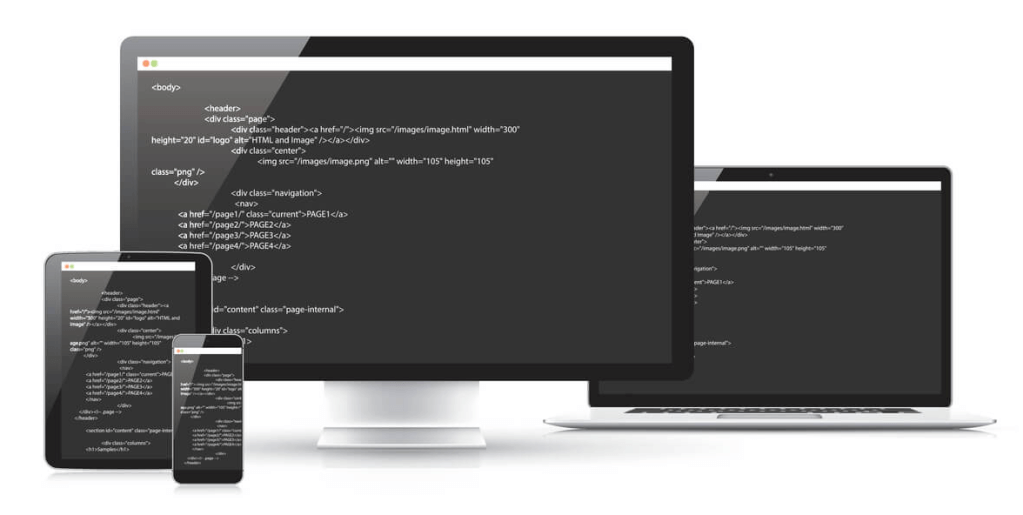
HLS stands for HTTP Live Streaming and refers to the streaming video protocol that plays different roles in live streaming. It works by splitting videos into 10-second chunks that can be easily broadcast in real-time.
HLS was developed by Apple to work with an HTML5 video player. It was originally launched to replace RTMP, which delivered live streams to Adobe’s Flash player. In the years since its launch, developers have updated the protocol, and it has become nearly essential for online video.
One of the most attractive features of HLS is that it is compatible with just about any device and operating system. That means that it works seamlessly on smartphones, tablets, computers, and other internet-enabled devices. It works well with Apple operating systems, Windows, and Linux, as well.
What is HLS Ingest and Why is it Important?
Now that you understand what HLS is, it’s time to delve into HLS ingest. In order to understand HLS ingest, you must have some idea of how to live streaming video functions.
The workflow for a live online broadcast looks something like this:
- Camera(s) capture video and audio
- The video may be sent to a switcher or mixer, which edits multiple sources together and adds graphics and other effects as needed
- The video then goes to the live-streaming encoder, which converts it into a broadcastable format
- The encoded video is sent to a live-streaming solution, which may partner with a CDN provider to deliver the stream to the final destination
- Finally, the viewer receives the live broadcast on their device via an HTML5 video player
For the last 5 years or so, most live streams have reached viewers using the HLS protocol, and most live streams have been ingested from the encoder to the video streaming solution using the RTMP protocol.
Now, however, end-to-end HLS delivery is becoming more popular, meaning that HLS is used for both delivery and ingest. When HLS is used at the encoder stage, rather than only at the delivery stage, it is referred to as HLS ingest.
Although end-to-end HLS delivery and ingest provide a seamless streaming experience, there are a couple of things that are preventing this workflow from becoming the standard.
For one, RTMP + HLS adds a reasonable latency for live streaming (RTMP) to solid reliability for delivery (HLS).
Additionally, RTMP encoders are more readily available than HLS streaming software encoders. Since RTMP and HLS protocols are just a little bit different, it’s important that you use an encoder that is compatible with the type of video ingestion that you’re using.
There are a few HLS-compatible encoders on the market, so this is not a major issue. You just need to be intentional when selecting your encoder.
The Role of Encoders in Live Streaming
Encoders play an important role in the live-streaming process. As we briefly mentioned, encoding software converts RAW video files from your cameras/mixers into a format that is suitable for live broadcasting.
When using HLS ingest, encoding also involves splitting the video into short segments for sequential broadcasting. With this process, the segments are ultimately put back together into a smooth stream by the end-user device.
Encoders are an essential part of HLS live streaming because otherwise, you’d be left with bulky video files that could not be streamed over the internet.
With this information in mind, let’s shift gears and start looking at streaming encoders in more concrete detail.
Software vs. Hardware Encoders
There are two types of encoders available for broadcasting: hardware encoders and software encoders.
Software encoders are applications designed to run on computers. There are also stream software solutions available for mobile devices and tablets. It is typical for streaming software to have tools for mixing, editing, and other functions in addition to encoding tools.
In general, software encoders are more popular than hardware. Using a software encoder allows you to build your own configuration, use existing computers and workstations, and swap out components to upgrade or repair your machines.
Hardware encoders, on the other hand, are dedicated pieces of equipment that run independently of a computer. These devices allow you to plug in cameras and other equipment on one end, and output streams to the internet via Ethernet or Wi-Fi. They come in the form of rack-mounts, as well as mobile camera-mount and backpack-mount sizes.
Hardware encoders are typically used in high-end production scenarios. In certain cases, they can be faster, more durable, and more reliable than software encoders, and the price tag reflects that. However, software encoders have greatly improved over the past decade, and many professional broadcasters rely on them today.
Top Hardware Encoders for HLS Ingest
There are a variety of hardware encoders on the market. However, do note that very few of these have native support for HLS ingest live streaming. Almost all encoders output video in RTMP or other formats.
However, there are a number of HLS-compatible hardware encoders. These include:
Typically, these encoders cost in the range of $2,000-$3,000 and up. They offer native support for high-end SDI inputs and other features.
Top HLS Streaming Software for HTTP Live Stream Ingest
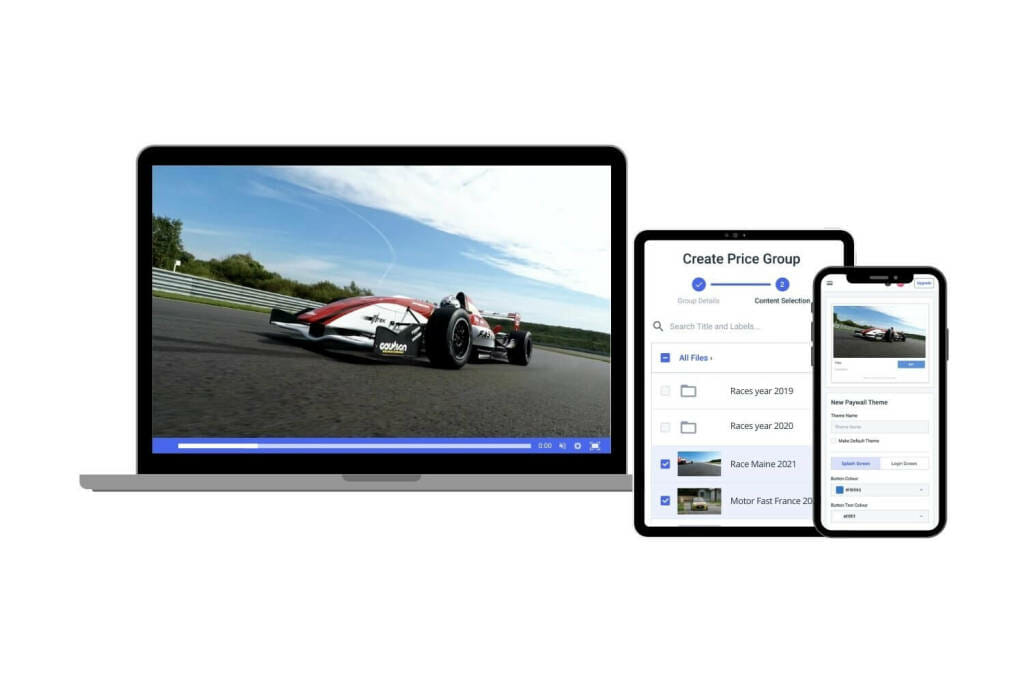
There are many different types of HLS encoder software on the market today, from different manufacturers, but as with hardware, most of these don’t support video ingest in HLS streaming software.
Two HLS-compatible streaming software encoders include OBS Studio and Wirecast.
1. OBS Studio
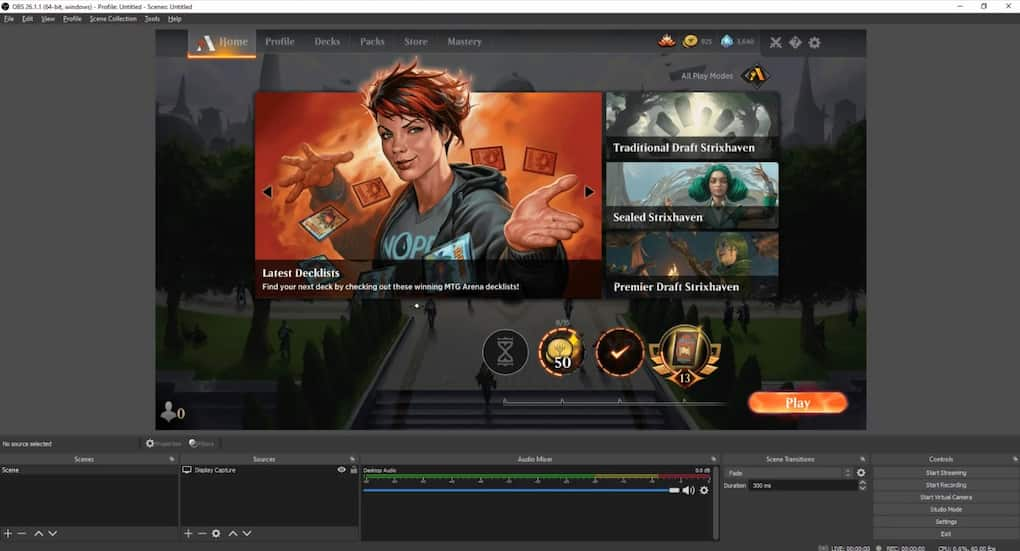
OBS Studio is a free and open-source option that’s excellent for beginning live streamers. It’s expandable with a variety of plugins and has a robust community for support and questions. It is supported on Mac, Windows, and Linux PCs.
Previously known as Open Broadcaster Studio, is an open-source platform with encoding capabilities. This software encoder and this comparison are based on the latest version of 31.0.1, released on January 2025. It is available for download here for macOS 10.13 or newer, Windows 8, 8.1, and 10, as well as Ubuntu 18.04 operating systems. For the Linux version, FFmpeg is required. for free download.
This professional video streaming and broadcasting software are available for both macOS and Windows operating systems.
Basic Functionality:
OBS Studio offers many great features for new broadcasters who are just getting the hang of live streaming. The software has a set of OBS-specific settings and system requirements to ensure the most optimal live broadcasting experience.
Advanced features of this streaming encoder software include:
- Real-time video/audio capturing and mixing
- Unlimited number of scenes and custom transitions
- Intuitive audio mixer
- Modular “Dock” UI
Key Features:
- HLS Live streaming and recording functionality
- Audio and video mixing, filters, and transitions
- Support for hotkeys
- Chroma key / green screen support
- Scenes allow you to prepare overlays in advance for rapid switching
- Support for a wide range of video, audio, and image sources, as well as screenshots
- Expandable via plugins to add NDI functionality, remote control via WebSockets, advanced scene switching, and more
- One notable negative is that OBS Studio does not offer multi-bitrate streaming
- Detailed wiki and highly active user forum for support/help. Many YouTube tutorials are available as well.
Pros:
- Free to use
- Works with most OVPs
- Works with Windows 8, 8.1, and 10; macOS 10.12+; as well as Linux
- Is open-source for ongoing development and crowdsourced improvements
- Great for beginners
Cons:
- Lack of detailed guidance and support
- Very basic compatibility with macOS
- Very taxing on CPU and memory
Pricing:
OBS Studio is free to use for everyone and has a working integration with Dacast. Dacast has developed a customized version of this video encoder software. See for yourself in this tutorial video.
Best Use Case:
OBS Studio is best used as an encoding software along with a professional live streaming platform.
2. Wirecast
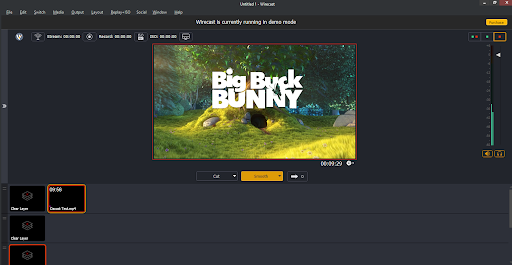
Wirecast is an accessible, capable encoding software from the company Telestream. It’s available on Windows PCs and Macs. Wirecast includes regular updates and a wide range of features, from instant replay to integrated video conferencing. Wirecast is available in two versions: Studio and Pro, which includes additional functionality.
Basic Functionality:
Wirecast supports live video compositing via a “layers” architecture similar to many graphics programs. The encoder facilitates live switching, picture-in-picture composition, titles, audio delay, and many other fine-tuning compositional elements.
Wirecast’s video encoder software makes it easy to incorporate pre-recorded video content into your broadcast. It also supports the encoding of HD and SD sources for streams broadcast simultaneously to multiple servers and platforms.
The Wirecast Pro enhanced program adds several other specialized features, including:
- Replay
- Live scoreboards
- Virtual 3D
- Use of IP cameras and web streams
- 8-track audio output
These advanced features of Wirecast Pro make it a better choice than the basic Wirecast program for most live-streamed events. With all those features, Wirecast’s biggest downside may be the price. To start, you can download a free trial version of the basic software.
Key Features:
- Input sources from cameras, mics, webcams, IP cameras, capture cards, and desktops
- Ideal for sports: instant replay, scoreboards, clocks, and timers
- The free wireless camera app allows you to use any iOS device as a video source
- NDI support
- Graphics and titling tool
- Audio mixer and up to 8 audio tracks
- Built-in video conference tool
- Stream to more than one destination simultaneously
- Support for MIDI hardware controllers
- Stream and record simultaneously, with re-stream and live caption options
- Multiple bitrate streaming
- Integrates with Facebook Live and Twitter for sharing comments on-screen
- Includes instant replay, scoreboard, and timers for sports
- Free wireless camera app turns iOS devices into mobile live video sources
- Stream to multiple destinations simultaneously
- Integrated video chat via “Wirecast Rendezvous”
- Local program output
The latest version of Wirecast is 16.4.0. It is the newest full version and was released in December 2025. It features several enhancements and fixes, regarding bugs and other technical mishaps with the previous version, and includes FBLive polling, re-written WebStream plugin, and Virtual Camera improvements. To know more about it, you can check out its tech specs here.
Pros:
- Easy-to-use, user-friendly platform
- Compatible with most popular operating systems
- Fully loaded with valuable features
Cons:
- High price point
- Many features locked in the “Studio” version
- Consumes a lot of computer memory
Pricing:
The software comes in two versions:
- Wirecast Studio for enhanced live production & streaming: pricing is $41 per month, billed monthly
- Wirecast Pro for advanced live production and streaming: pricing is $54 per month, billed monthly
Bottom line:
OBS Studio is free, open-source streaming software, and Wirecast is a paid tool.
OBS HLS Stream
OBS HLS streaming is a great way to stream content using the HTTP Live Streaming (HLS) protocol. This method is often used for ingest streaming as it allows for adaptive bitrate streaming, improving viewer experience. To make OBS HLS streaming work, follow these simple steps:
- Set up a streaming server that supports HLS video ingest. You can use platforms like Wowza or NGINX with RTMP to handle the feed.
- In OBS, open the settings and go to the Stream tab. Select Custom as the streaming service.
- Enter the HLS URL provided by your server in the Stream URL field.
- Set the Stream Key if necessary.
- Click Start Streaming.
This setup enables you to ingest live feeds into platforms that support HLS. When comparing YouTube HLS vs RTMP OBS, note that HLS is ideal for higher-quality streams with better compatibility across devices. Ingesting a video means sending it to a server for broadcasting. What is ingesting video? It’s simply the process of sending your video source to a server for live streaming.
Ingest Streaming
What is video ingestion? In the context of streaming, video ingestion is the process of capturing and transferring live or pre-recorded video content into a broadcasting system. This is the first step in live streaming, where video feeds are encoded and prepared for distribution.
To make video ingestion work effectively, follow these simple steps:
- Set up your equipment: Connect your cameras, microphones, and other video sources to the ingestion system.
- Choose a broadcast ingest software: Select software that can handle the video format you’re working with and supports live streaming.
- Configure the ingest settings: Set parameters such as resolution, frame rate, and bitrate to optimize your stream’s quality.
- Test your feed: Before going live, make sure the video ingestion process is smooth, with no issues in video or audio quality.
- Start streaming: Once everything is set up, begin your live broadcast.
Effective ingest in broadcasting ensures your content is delivered seamlessly to your audience.
Video Ingest Software
Video ingest software is a key tool in the broadcasting industry that helps capture and import video content into a system for processing, storage, and distribution. It plays a crucial role in streaming ingest, enabling seamless integration of live feeds or recorded content into streaming platforms.
What is ingest in broadcasting? It refers to the process of receiving and bringing in video content from various sources—such as cameras, satellites, or other devices—into the broadcasting system. This can involve live feeds or prerecorded media.
To make ingest software work efficiently, follow these simple steps:
- Set up your source: Connect the video source, like a camera or satellite feed, to the software.
- Configure your settings: Choose the appropriate video format, resolution, and streaming protocol.
- Start the live feed ingestion: Begin the process by activating the ingest software, which will capture and encode the video stream.
- Monitor and troubleshoot: Ensure the feed is stable and address any issues during the process.
This ensures smooth broadcasting and streaming, making the content available for distribution in real-time.
YouTube HLS vs. RTMP OBS
When comparing YouTube HLS and RTMP in OBS (Open Broadcaster Software), each protocol offers unique benefits for streaming. HLS (HTTP Live Streaming) is a more modern protocol, known for its adaptability and compatibility across a wide range of devices, including mobile phones and smart TVs. It breaks streams into small chunks, making it ideal for adaptive bitrate streaming, which adjusts the video quality based on the viewer’s internet speed. YouTube HLS is perfect for live events where scalability and latency aren’t as critical.
On the other hand, RTMP (Real-Time Messaging Protocol) has been a long-standing choice for live streaming, especially for real-time interaction. It offers low latency, making it ideal for OBS streaming to platforms like YouTube. While RTMP is reliable, it is slowly being replaced by HLS due to better support for high-quality, scalable streams.
For OBS users, the choice between YouTube HLS and RTMP depends on the specific needs of your stream, with RTMP offering low latency and HLS providing better device compatibility and adaptability.
Ingest Live Feeds
Ingesting live video feeds is a crucial step in streaming workflows. It involves capturing live video and transmitting it to a video ingest server, which then processes the feed for delivery to viewers. The stream ingestion process ensures that the live content is properly encoded, compressed, and prepared for distribution across various platforms.
A video ingest server is designed to handle multiple streams simultaneously, offering flexibility and scalability for live events, broadcasts, or online streaming. Whether you’re streaming sports, conferences, or concerts, reliable stream ingestion helps maintain video quality and performance, providing a seamless viewing experience for your audience. This technology is key to making live streaming accessible and efficient for broadcasters and content creators.
Wirecast HLS Ingestion
Wirecast HLS ingestion is a powerful tool that enables live streaming to be seamlessly integrated into broadcasting workflows. It allows users to ingest high-quality video streams via the HLS (HTTP Live Streaming) protocol, ensuring compatibility with a wide range of streaming platforms. With streaming ingestion capabilities, Wirecast can handle various formats and deliver smooth, reliable broadcasts to viewers across devices.
OBS HLS ingestion is another popular option for streamers, but Wirecast HLS ingestion offers enhanced features like built-in encoding and stream management. Whether you’re broadcasting events or creating content, Wirecast provides an easy-to-use interface that simplifies live streaming. Its flexibility in supporting HLS ensures that users can reach global audiences with minimal delay. By choosing Wirecast for HLS ingestion, broadcasters gain a professional tool designed for high-quality, efficient live streaming.
Practical Use Cases for HLS Ingest
HLS Ingest is a powerful tool with various practical applications, especially when ultra-low latency or broad device compatibility is essential. In sports broadcasting, for example, HLS ingest enables real-time streaming of live games, ensuring fans experience minimal delay while watching on different devices. Similarly, live auctions benefit from HLS ingest as it allows real-time bidding with low latency, crucial for a smooth and interactive experience.
In the realm of online education, HLS ingest ensures that content is delivered seamlessly to students across various platforms, providing smooth video delivery even in areas with limited bandwidth. Corporate training also leverages HLS ingest to stream live webinars or training sessions with minimal delay, ensuring a consistent experience for all participants.
Industries such as media and entertainment, e-learning, and corporate training can significantly enhance their streaming capabilities, thanks to HLS ingest’s adaptability and low-latency performance.
Key Benefits and Trade-Offs Between HLS and RTMP
When choosing between HLS and RTMP for live streaming, latency, stability, and scalability play key roles in decision-making.
Latency Comparison: RTMP typically offers lower latency, making it ideal for live events where real-time interaction is crucial. On the other hand, HLS introduces higher latency due to its segment-based streaming approach, making it less suitable for time-sensitive broadcasts but ensuring smoother playback on diverse devices.
Stability and Compatibility: HLS provides superior stability across a wide range of devices, including smartphones, tablets, and smart TVs. Despite its higher latency, its compatibility with HTML5 players makes it a preferred choice for broadcasters looking for reliable, cross-platform support.
Scalability: HLS excels in handling large-scale events, easily scaling to thousands or millions of viewers without significant performance issues. This makes HLS ingest a great choice for popular streams or global events, ensuring a seamless viewing experience for large audiences.
Technical Requirements for HLS Ingest
To successfully implement HLS ingest, there are key technical requirements to ensure smooth streaming and high-quality delivery.
Network Requirements: For HLS ingest, a stable and high-speed internet connection is crucial. Typically, a minimum of 5-10 Mbps upload speed is recommended for standard-definition (SD) streams, while higher resolutions, such as 1080p or 4K, require speeds of 20 Mbps or more. This ensures that the video is delivered without interruptions or buffering, even during peak usage times.
Encoder Setup: Proper configuration of your encoder is essential to optimize the quality of your stream. Set the encoder to output an H.264 video codec, with a bit rate that aligns with your resolution and desired stream quality. For instance, 1080p streaming usually requires a bit rate of 3-6 Mbps. Additionally, ensure your encoder is configured for HLS ingest by enabling support for chunked media files, allowing for smooth and adaptive streaming across various devices.
Competitive Analysis on Encoder Options for HLS Ingest
When choosing an encoder for HLS Ingest, it’s crucial to compare various software and hardware options based on compatibility, performance, and features.
Comparison Table:
| Encoder | HLS Compatibility | Chunking Support | Processing Power Required |
|---|---|---|---|
| OBS Studio | Yes | Yes | Moderate |
| Wirecast | Yes | Yes | High |
| Hardware Encoder | Yes | Yes | Very High |
Encoder Limitations:
- OBS Studio is a free, open-source solution with robust HLS compatibility, handling chunking efficiently with moderate processing power. However, it may struggle with complex setups or high-bitrate streams.
- Wirecast, a professional-grade encoder, offers seamless HLS compatibility but requires high processing power, especially for encoding multiple streams or handling complex configurations.
- Hardware encoders offer the best performance for HLS Ingest but come at a higher cost. These devices handle high bitrate encoding and chunking without significant load on your system.
Each encoder has its strengths and trade-offs, so the right choice depends on your stream’s needs and available resources.
Guides for HLS Ingest Setup on Popular Platforms
Setting up HLS ingest on popular platforms like Dacast, YouTube, and others can streamline live streaming. Here’s a step-by-step guide for smooth configuration.
Configuration Walkthroughs:
- Dacast: Log in to your Dacast account and navigate to the “Broadcast” section. Click on “Create New Stream,” then select HLS ingest. Copy the stream URL and key, and configure your encoder (such as OBS or Wirecast) to use the HLS stream URL.
- YouTube: Go to YouTube Studio and select “Go Live.” Under stream settings, choose HLS ingest. You’ll find a unique stream URL and key. Set these in your encoder’s configuration to begin the live feed.
Troubleshooting Tips:
- Buffering or Latency Issues: If you experience lag or buffering, ensure your internet connection is stable and the encoder settings (bitrate, resolution) match the platform’s recommendations.
- Stream Failures: Double-check your stream key and URL. Incorrect credentials are a common cause of streaming interruptions.
- Audio/Video Sync Issues: Adjust your encoder’s settings for audio delay or check the encoding format for compatibility with the platform.
These steps will help ensure a smooth setup and troubleshooting process when using HLS ingest for streaming.
HLS Ingest on Dacast
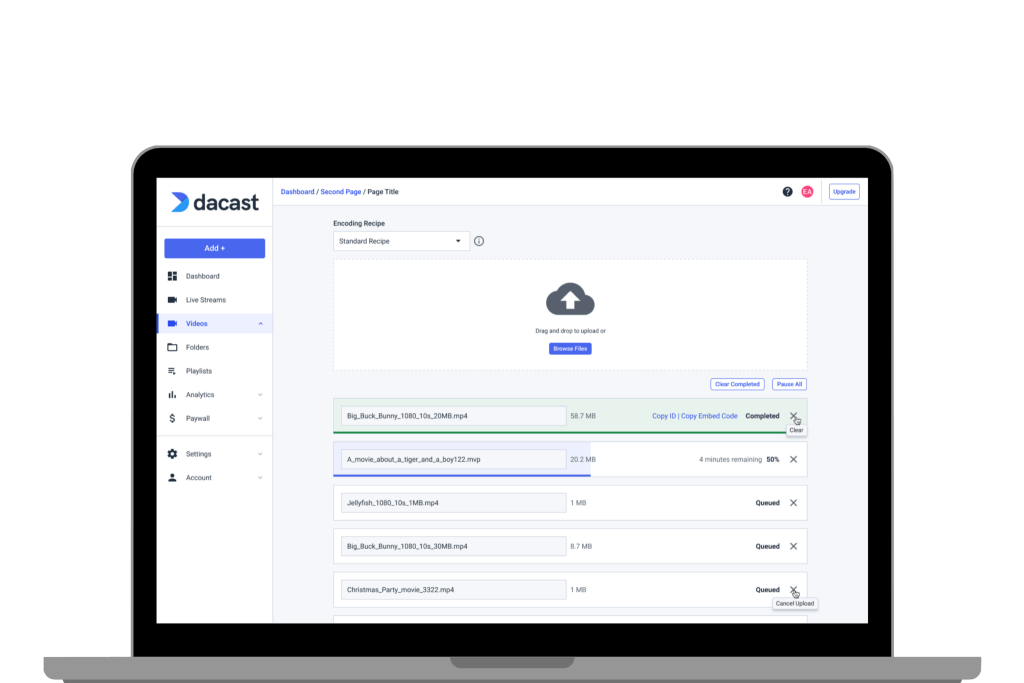
Although Dacast does not offer encoding software of its own, OBS Studio has a custom version of the software designed for Dacast users that works seamlessly with our live streaming platform.
This HLS encoder is unique among streaming platforms on the market today because it is free, whereas most other software encoders are paid tools. Additionally, the open-source nature of OBS Studio gives it a wide range of functionality.
Another major advantage of the OBS Studio HLS encoder is that it brings low latency live streaming to mid-range hardware. Many software encoders available today require high-end workstation-grade hardware.
This HLS encoder is lightweight and can run on consumer-grade laptops or desktops. Only an i5 or better processor and 8 GB of RAM are required. This makes it much easier to set up professional-grade live streaming while keeping your budget reasonable.
Yet another benefit is how easy this software is to use. Most stream software solutions require extensive configuration, but we’ve automated most of the common settings for the Dacast version of OBS Studio.
This means that you can start a stream by simply connecting a video source, pasting your Dacast stream URL, selecting a quality preset, and clicking “Go Live.” Even less experienced broadcasters can go live in just a few moments.
Want to access all of our features and see how our streaming software solution can help you reach your streaming needs?
Encoder Settings on Dacast
Before we wrap things up, let’s quickly review some of the required encoder settings for streaming with Dacast.
These settings are required for live streaming on our platform, regardless of your selected resolution and bitrate.
| VIDEO CODEC | H.264 (x264 may work) |
| FRAME RATE | 25 or 30 |
| KEYFRAME INTERVAL | 2 secs (or 2x frame rate) |
| SCANNING | Progressive |
| RATE CONTROL | Constant (CBR) |
| AUDIO CODEC | AAC-LC |
| AUDIO BITRATE | 128 kbps |
| AUDIO CHANNELS | 2 (Stereo) |
| AUDIO SAMPLE RATE | 48 kHz (48,000 Hz) |
Resolution & Bitrate Settings
The following configurations will help you achieve your intended video quality. You can choose from the ultra-low definition, low definition, standard definition, high definition, and full high definition.
Please ensure that your encoder is set up with these exact settings to help prevent streaming issues.
| ULD | LD | SD | HD | FHD | |
| Name | Ultra-Low Definition | Low Definition | Standard Definition | High Definition | Full High Definition |
| Video Bitrate (kbps) | 350 | 350 – 800 | 800 – 1200 | 1200 – 1900 | 1900 – 4500 |
| Resolution Width (px) | 426 | 640 | 854 | 1280 | 1920 |
| Resolution Height (px) | 240 | 360 | 480 | 720 | 1080 |
| H.264 Profile | Main | Main | High | High | High |
Industry Standards and Trends for HLS
The world of HLS (HTTP Live Streaming) is rapidly evolving with new industry standards and trends that are shaping its future. One notable update is the increasing support for additional devices, including newer smart TVs and mobile platforms, making HLS more versatile and accessible across various media outlets. Another trend is the continued focus on latency reduction, as streamers and broadcasters work to minimize delays for real-time viewing, especially in live sports and events.
Looking ahead, HLS ingest is expected to grow as more broadcasters and content creators adopt it for its reliability and compatibility. Additionally, the rise of new protocols, such as SRT (Secure Reliable Transport), is set to enhance HLS by offering more secure and resilient streaming options over unreliable networks. As these technologies continue to mature, HLS will remain a dominant player in the streaming space.
FAQs
1. Why would I choose HLS ingest over RTMP?
HLS Ingest is often preferred for its scalability and compatibility with modern streaming platforms. Unlike RTMP, which has higher latency and can struggle with varying network conditions, HLS ingest adapts to different bandwidths, providing a smoother viewing experience. It’s especially useful for delivering content to a wide audience, as it works seamlessly with most devices and web browsers.
2. What’s the difference between HLS ingest and delivery?
The key difference is in the process data: HLS ingest refers to the method of sending live video to a server, where it’s encoded and converted into the HLS format. HLS delivery, on the other hand, is the process of distributing that video to viewers in small, segmented chunks. HLS ingest prepares the data, while HLS delivery ensures it’s accessible to users.
3. How does HLS impact video quality and compatibility?
HLS can impact video quality depending on the encoding settings and network conditions. With HLS ingest, content is encoded into data formats like MPEG-TS, ensuring compatibility with a wide range of devices and players. However, the quality might vary based on bandwidth and the streaming settings chosen. Thanks to its adaptive bitrate technology, HLS offers consistent playback, even under fluctuating network speeds.
4. How does HLS work with streaming data?
HLS streams video by breaking it into small segments, making it ideal for live events and on-demand playback. It allows seamless switching between different data formats and streaming data depending on the user’s internet connection, enhancing the viewing experience on various devices without buffering or interruptions.
Conclusion
Live streaming technology is evolving on a regular basis, and as a broadcaster, you want to stay ahead of that cutting edge so that you can produce the best streams possible.
As HLS becomes more common for stream ingest, software and hardware choices are likely to diversify. However, for now, there simply aren’t many streaming solutions on the market that support this process.
If you’re looking for a solution for live video streaming that supports HLS low latency streaming AND which remains affordable and easy-to-use, Dacast may be the right streaming solution for you.
You can try out our online video platform and test all of our professional broadcasting tools risk-free for 14 days. No hefty sign-up fees or credit cards are required.
Do you have further questions or comments about these stream software applications? We’d love to hear from you in the comment section below. For regular live streaming tips and exclusive offers, you can join the Dacast LinkedIn group.
 Stream
Stream Connect
Connect Manage
Manage Measure
Measure Events
Events Business
Business Organizations
Organizations Entertainment and Media
Entertainment and Media API
API Tools
Tools Learning Center
Learning Center Support
Support Support Articles
Support Articles