The Definitive Guide to Browser-Based Live Streaming Technology in 2025
Browser-based streaming is becoming popular as broadcasters are looking for platforms that don’t require any sort of download to use. Thanks to emerging protocols and standards, web-based live streaming is more accessible than ever.
In this post, we’re going to discuss everything you need to know about browser-based streaming. We are going to discuss what it is and how it works before we dive into 10 of the top browser-based live-streaming platforms.
To wrap things up, we will take a look at how Dacast could serve as an alternative to browser-based streaming.
Table of Contents
- Benefits of Browser-Based Streaming
- Latest Trends in 2025
- Optimizing Browser-Based Live Streams
- Potential Challenges
- Industry Use Cases
- Impact on Sustainability
- Monetization Options
- Best Browser to Stream Video
- How to Live Stream From Your Browser
- Comparing the Top 10 Browser Streaming Platforms in 2025
- AI and Browser-Based Live Streaming Technology
- Emerging Technologies in AI-Driven Browser-Based Streaming
- FAQs
- Conclusion


Browser-based live streaming, which is also called “web-based streaming,” is a type of live streaming that is hosted through a web-based portal rather than through a downloaded app. The advance towards this technology has been the natural progression from the development of browser-supported video players, like the HTML5 video player.
This is different from streaming through a platform that requires you to download an app. Typically, downloadable streaming solutions use a combination of RTMP and HLS to transport and deliver their live streams. Since RTMP streaming isn’t compatible with most browsers, web-based streaming requires a different setup.
Two notable streaming technologies that support browser-based streaming are WebRTCSRT. Both are universal in terms of browser compatibility, but neither is widely supported by streaming apps. Each gives access to secure, low latency streaming which is certainly attractive to broadcasters who are looking to live stream from their browser.
Benefits of Browser-Based Streaming
Browser-based streaming offers a range of benefits, making it an increasingly popular choice for various industries. In education, corporate webinars, and remote teams, browser live streaming for businesses provides an accessible and cost-effective solution. Studies show that by 2025, 75% of organizations expect to adopt zero download streaming for real-time video communication.
Emerging technologies like WebRTC, SRT, and browser-native APIs ensure higher security, scalability, and ultra-low latency, improving the quality of streams. These advancements enable smooth, high-quality video broadcasting with fewer interruptions, which is essential for gaming and social media influencers who rely on seamless connections.
The simplest browser-based streaming options for beginners have made it easier for newcomers to enter the live-streaming world without needing complex setups. With faster load times, fewer barriers to entry, and robust security, browser-based platforms are transforming how businesses and individuals engage in live video broadcasting.
In addition to the ability to tap into the benefits of SRT and WebRTC technology, browser-based streaming is known for its simplicity. These platforms typically have slightly different functionality than streaming apps.
Many in-browser streaming platforms mesh in with live streaming software for production or simulcasting, but they are generally less powerful than dedicated apps.
Since it doesn’t require a download, streaming with a browser-based platform is typically as simple as signing into the site, setting up sources, and starting the stream. This is a great way to go if you are looking to quickly start a live stream.
Web-based streaming solutions are also generally more affordable than apps, which is another obvious plus. If you want to live stream without a big investment, web browser live streaming is a great choice.
Latest Trends in 2025
As we move into 2025, new technologies are reshaping the landscape of browser-based streaming. One key development is the support for the AV1 codec in browsers, which significantly improves video compression and quality. This results in smoother streams with lower data usage, enhancing the overall viewing experience. Additionally, AI-powered features such as live captioning and real-time translations are transforming how content is accessed, making it more inclusive and engaging for global audiences.
These innovations ensure that viewers can follow content in multiple languages without barriers. Furthermore, the rollout of 5G networks is boosting browser-based streaming by providing faster internet speeds and lower latency. This leads to improved connectivity and performance, allowing for high-quality, uninterrupted streaming even in areas with previously limited bandwidth.
Together, these technologies promise to elevate the way we experience live streaming on the web.
Optimizing Browser-Based Live Streams
Optimizing browser-based live streams is essential for ensuring a smooth and high-quality experience. Here are a few tips to enhance your stream:
- Ensure stable connections: Use a reliable internet connection to avoid interruptions and ensure smooth streaming. A wired connection is often more stable than Wi-Fi.
- Use external mics and cameras: Enhance your audio and video quality by using professional-grade microphones and cameras. Built-in devices often fall short in terms of clarity.
- Select the right browser: Choose a browser optimized for streaming. Browsers like Chrome or Firefox offer better support for streaming features.
Common issues in browser-based streaming and their fixes include:
- Incompatibility: Ensure your browser is updated and supports the streaming platform.
- Lag: Reduce the quality settings or close unnecessary tabs and apps.
- Audio-visual desynchronization: Check for issues with your audio settings or browser cache and refresh the page if necessary.
Potential Challenges
Browser-based streaming offers convenience but comes with limitations like processing power constraints and the risk of browser crashes. These issues can cause interruptions during live broadcasts. Broadcasters can mitigate such problems by optimizing video quality for smoother performance and ensuring the device used has sufficient processing power. Using reliable browsers with robust support for media streaming and closing unnecessary applications can also help reduce crashes.
When comparing browser-based solutions to downloadable platforms, the choice depends on the broadcast’s needs. Browser-based streaming is ideal for quick, low-maintenance sessions, while downloadable platforms are better for high-quality streams requiring advanced features or more consistent performance. Understanding these factors helps broadcasters select the most appropriate option for their content.
Industry Use Cases
Browser-based live streaming has proven valuable across various industries, particularly in the rise of remote work, virtual conferences, and online gaming tournaments. For example, companies transitioning to remote work have leveraged browser-based streaming to host seamless team meetings and training sessions without requiring complex software setups.
Virtual conferences, such as those in the tech and healthcare sectors, have embraced these solutions to reach wider audiences globally. They offer accessibility and flexibility, allowing participants to attend from anywhere with just a browser. Similarly, the popularity of online gaming tournaments has skyrocketed, with platforms utilizing browser-based streaming for real-time broadcasting, making it easy for players and fans to interact. These trends demonstrate how browser-based streaming aligns perfectly with current digital transformation needs.
Impact on Sustainability
Browser-based streaming offers significant environmental benefits by reducing the need for bulky hardware and minimizing energy consumption. Unlike downloadable software, which often requires powerful devices and constant updates, browser-based solutions streamline the process directly through the web. This reduction in physical infrastructure leads to lower energy demands and less electronic waste.
By embracing browser-based streaming, companies can reduce their carbon footprint and contribute to a more sustainable digital ecosystem. It’s a smart choice for businesses looking to balance innovation with environmental responsibility.
Monetization Options
Monetization is a key factor in the growth of the live-streaming market. Browser-based platforms now offer diverse tools to help content creators earn revenue. One popular option is embedding ads directly into streams, with advanced tools enabling targeted ads that can enhance viewer engagement. Additionally, platforms are integrating e-commerce features, allowing creators to sell products or services during live broadcasts, providing a seamless shopping experience. Subscription models are also gaining traction, with easy-to-implement options that let creators charge for premium content or exclusive access. These innovations make it easier for platforms to support streaming services and empower creators to monetize effectively.
Best Browser to Stream Video
After choosing a browser-based platform to live stream with, you need to access to choose what browser to use to access the platform. Most browser-based platforms support live streaming through the major browser used on Windows and Mac computers, such as:
- Google Chrome
- Safari
- Edge
- Firefox
When choosing a web-based streaming platform to work with, check and see what browsers their platform works well with in order to ensure you have the right browser downloaded on your computer. The best browser to stream live video from is one that works with your web-based streaming platform.
How to Live Stream From Your Browser
In order to stream from your browser, you’re going to need the support of a browser streaming platform. There are quite a few of these on the market that is geared towards different use cases. Many of them support live event streaming, webinar hosting, communication, and collaboration. The key is to choose one with the features that your business needs for web-based streaming.
Comparing the Top 10 Browser Streaming Platforms in 2025
These are some of the leading players in browser-based live-streaming technology as of 2025. Here we provide insights into platforms that are not only popular in traditional markets but also gaining traction globally.
Several platforms are carving out unique value propositions by offering enhanced accessibility, customizable features, and support for diverse devices. As live streaming technology continues to evolve, the platforms listed represent the cutting edge, ensuring users access the most reliable and innovative solutions in the industry.
Now that you understand what web-based streaming is and how it works, let’s take a look at the top 10 browser streaming platforms on the market.
1. StreamYard


StreamYard is a relatively basic browser-based streaming platform. It is well-suited for broadcasters with minimal needs who just need something to get the job done.
This dedicated streaming platform is primarily designed to increase audience reach and engagement. One of the most valuable features of StreamYard is brand customization.
Key Features:
- Cinematic and design elements
- Simulcasting support
- Multiple presenters at once
- Screen presenting
- Basic platform
Pros:
- Very easy to use
- Designed for improving engagement
- Suitable for collaborative streaming
Cons:
- No monetization
- Does not support VOD hosting
- Reports of browser incompatibility
Upload Guidelines and Specs:
StreamYard upload guidelines and specs are not available.
Pricing:
StreamYard has changed its pricing plans as of late 2024. Here are the annual prices and what they include:
- Core: $431.88/month with unlimited viewers, streaming, and local recording, 2 seats, 3 multistreaming destinations, and more.
- Advanced: $827.88/month with unlimited viewers, streaming, and local recording, 4 seats, 8 multistreaming destinations, and more.
- Teams: $2,867.88/month with unlimited viewers, streaming, and local recording, 10 seats, 8 multistreaming destinations, and more.
2. Restream


Restream is an in-browser streaming platform that is popular in the gaming, tech, government, sports, media, and music industries. The platform specializes in multistreaming but offers some other streaming products.
Restream Studio is a specific offering that is geared towards live streaming. This solution is specifically designed to help broadcasters extend their reach and build an engaging audience.
Key Features:
- Web-based live streaming
- Supports simulcasting
- Designed to boost engagement and promote interactions
- Offers support for peer-to-peer streaming
- Brand and aesthetic customization
- Scheduled streaming for pre-recorded content
Pros:
- Simple platform
- Suitable for collaborative streaming
- Brand customization
- Tools for increasing engagement
Cons:
- In-browser streaming is a secondary feature
- Not a dedicated streaming platform
Upload Guidelines and Specs:
- Recommended dimension: 1920×1080
- Aspect ratio: Unavailable
- Max file size: 2GB (for pre-recorded streams)
- Max video length: 1-4 hours (depends on plan)
- Total file storage: 10 videos
- Compatible video formats: MP4, MKV, M4V, MOV
Pricing:
Restream has several pricing plans for both individuals and businesses. These include the following plans:
Individuals:
- Free: $0/months (for individuals)
- Standard: $16/month (for individuals)
- Professional: $39/month (for individuals)
- Business: $199/month
- Enterprise: Custom pricing and solutions for media and corporate teams
These prices reflect monthly rates when paid monthly, and offer discounts when paid for a full year in advance.
Restream is a simple browser streaming software that allows you to stream live and pre-recorded content using a simple interface with straightforward pricing.
3. Wowza


Wowza is an online video platform that is dedicated to both live and on-demand streaming. Wowza’s main purpose is to help developers, event producers, and technical entrepreneurs deliver live streams to their audiences. It is known for its compatibility, flexibility, and cost-effectiveness.
Wowza is a bit different than the other platforms that we are discussing here. Its primary offering is a downloadable streaming app, but it is also capable of in-browser streaming via WebRTC technology.
This platform is capable of 4K streaming, live stream recording, and customization via APIs.
Key Features:
- Cloud transcoding
- Support for live streaming and VOD
- White-label video player
- All-device streaming with an HTML5 video player
- API access available
- Reliable customer support
Pros:
- Brand customization tools
- Auto-archiving
- Powerful video CMS
- Ultra HD streaming (4K)
- Wide range of security options
Cons:
- No simulcasting tools
- No support for video monetization
- No reliable video analytics tools
Upload Guidelines and Specs:
- Minimum dimension: 240p (320 x 240)
- Maximum dimension: 4K (3840 x 2160)
- Aspect ratio: 16:9, 4:3
- Max file size: Not available
- Max video length: Not available
- Total file storage: 250 GB (depends on the plan)
- Compatible video formats: MP4, FLV, MP3, SMIL, AMLST, ID3, NGRP
Pricing:
Wowza offers two main tiers: Streaming Cloud and Streaming Engine.
The Wowza Streaming Cloud offers four distinct pricing plans and services. Live Event Pricing, monthly plans include:
- Pay As You Go: $0 per month only pay for usage at a rate of $2.50 per streaming hour and $0.10 per viewer hour
- One Month of Streaming: $149 one-time purchase; includes 15 hours of live streaming and 500 viewing hours
- Plans built for your needs: Best for large audiences and large volume videos, but you should contact Wowza for custom pricing
All the Live Event plans reflect rates when paid monthly and include full brand control, multi-bitrate streaming, and UHD and HD streaming.
The Wowza Streaming Engine has its own professional-grade streaming plans billed annually and includes:
- Basic Monthly: $195/month with the first instance included (Additional instances $195)
- One Month Streaming: $295/month with the first instance included (Additional instances $295)
- Enterprise: Please contact Wowza directly for access to their custom-tailored high volume enterprise solutions
Wowza is a platform that has streaming plans that work for both individuals and businesses. If you need a live streaming portal with plans that will grow with your business, Wowza may be right for you.
4. Lightstream


Lightstream is a cloud-based in-browser streaming platform that is designed for live streaming at the professional level. It has features that make it suitable for podcasting, gaming, music streaming, and more. This is platform is particularly useful for broadcasters that are looking to expand their audiences and extend their reach.
Lightstream supports simulcasting to YouTube, Facebook, and Twitch.
Key Features:
- Simulcasting support
- Cinematic and aesthetic effects
- Tools for audience engagement
- Remote stream control
- Customization through integrations
- Customer support
Pros:
- Plans for different budgets
- Wide range of professional streaming features
- Live chat support
Cons:
- Some complaints about sound issues
Upload Guidelines and Specs:
- Minimum dimension: 720p
- Maximum dimension: 1080p
- Aspect ratio: Unavailable
- Max file size: 500MB
- Max video length: Unavailable
- Total file storage: Unavailable
- Compatible video formats: Unavailable
Pricing:
Lightstream splits its pricing into “Gamer” and “Creator” categories. Here’s how they are broken down:
Lightstream Studio offers two pricing plans:
- Free: core Studio features with limitations
- Premium: $12/month, core Studio features
Livestream targets gamers and creators who are looking to offer a professional experience through a web browser live streaming platform.
5. Brandlive


Brandlive is an in-browser streaming platform that offers a few different solutions. Brandlive sets out to help companies “create magic” to connect with their audiences through virtual events.
The platform’s Event solution allows users to access web-based live-streaming tools. Their other plans include Greenroom, Showrooms, and Allhands which use web-based streaming technology but serve different purposes.
Key Features:
- Design customization for branded streaming
- Engagement tools to enhance the viewers’ experience
- Users report that it is best suited for Mac
- Event registration management
- Integrations with other tools to improve workflows
Pros:
- The supportive customer service team
- Professional streaming experience
- Wide range of features
Cons:
- Requires some video production experience for best results
- Some complaints of glitchiness
Upload Guidelines and Specs:
Brandlive does not publish its upload guidelines and specs.
Pricing:
Brandlive does not publish pricing information.
Brandlive is built around supporting the streaming of live events through web browser live streaming, with professional tools included. It is for people with video production experience who want to live stream from a browser.
6. Vimeo


Since its founding in 2004, Vimeo has grown to be one of the most well-known video platforms on the internet.
Originally, Vimeo made its mark by offering an ad-free experience for video sharing, which made it an instant hit with creators and audiences. Now, it offers live streaming and enterprise video hosting space, with a range of services targeting businesses of all sizes.
The platform emphasises quality over quantity, which is appealing to many professional creators and businesses. Vimeo offers a cleaner user experience and a vast array of customization options.
Key Features:
- AI-powered video streaming features
- Custom video player
- Engagement and social analytics
- Privacy controls
- Host live broadcasts and webinars
- Video management
- Custom permissions
- Auto-recording of screens for video creation
Pros:
- Unlimited events and viewers
- No in-stream ads
- Sleek and professional appearance
- Thoroughly detailed analytics
- Easy to use
- Pay-per-view options
Cons:
- Some issues with connection to an internal server
- No China video delivery
- Limited live streaming and video hosting capabilities
- Requires you to be tech-savvy to take full advantage of its features and have everything running smoothly
- The live event management system is pricier than other services and lacks robust features you’ll find on other platforms
- Buffering times are longer than other cloud video services
- You can’t convert the text in English to other languages.
Upload Guidelines and Specs:
- Recommended dimension: 720p (1280 x 720)
- Aspect ratio: 16:9, 4:3
- Max file size: 3GB
- Max video length: Information not available
- Total file storage: Information not available
- Compatible video formats: MP4 (recommended)
Pricing:
Vimeo offers basic video hosting plans that are suitable for content creators and startups. Pricing if billed monthly, is as follows:
- Free: $0/month; 1 GB storage, creation and editing, screen recording
- Starter: $20/month; 100 GB storage, auto closed captioning, custom URLs and video player, privacy tools
- Standard: $41/month; 1 TB storage, engagement and social analytics, AI script generator, teleprompter, brand kit
- Advanced: $108/month; 5 TB storage, stream to multiple destinations, host live broadcasts and webinars, AI-generated chapters and text summaries
- Enterprise: Custom pricing; more storage and bandwidth, advanced AI capabilities, quality events, dedicated support
Vimeo is great if you want to maximize the usage of your content by turning your live streams into VOD content.
7. Melon


Melon, now known as Streamlabs Talk Studio, is an in-browser streaming platform that is designed to help broadcasters stream to multiple of the top social streaming platforms at once. These include Facebook, YouTube, LinkedIn, and more.
Key Features:
- Streaming in “5 clicks”
- White-label streaming (on paid plans)
- Simulcasting support
- Audio-only recording
- Media upload
Pros:
- Free plan available for testing the features
- Reliable platform
- Customizable experience
- Feature-rich platform
Cons:
- No mobile app for convenience
- Single source streaming only
- Not suitable for large scale events
Upload Guidelines and Specs:
- Minimum dimension: N/A
- Maximum dimension: 1080p
- Aspect ratio: N/A
- Max file size: 300MB
- Max video length: 4 or 10 hours (depends on plan)
- Total file storage: 30 days recording storage
- Compatible video formats: N/A
Pricing:
Melon offers three pricing plans, including:
- Free: limited live streaming with up to two participants
- Standard: $9.00; white-label streaming with up to 6 participants; unlocks simulcasting
- Pro: $17.00/month; unlimited simulcasting destinations; 9 participants
These prices reflect Melon’s rates when paid annually. Paying monthly costs up to $125 more per year.
If you are looking for web browser live streaming and simulcasting all in one place, Melon could be a good choice for your live streaming needs.
8. YouTube
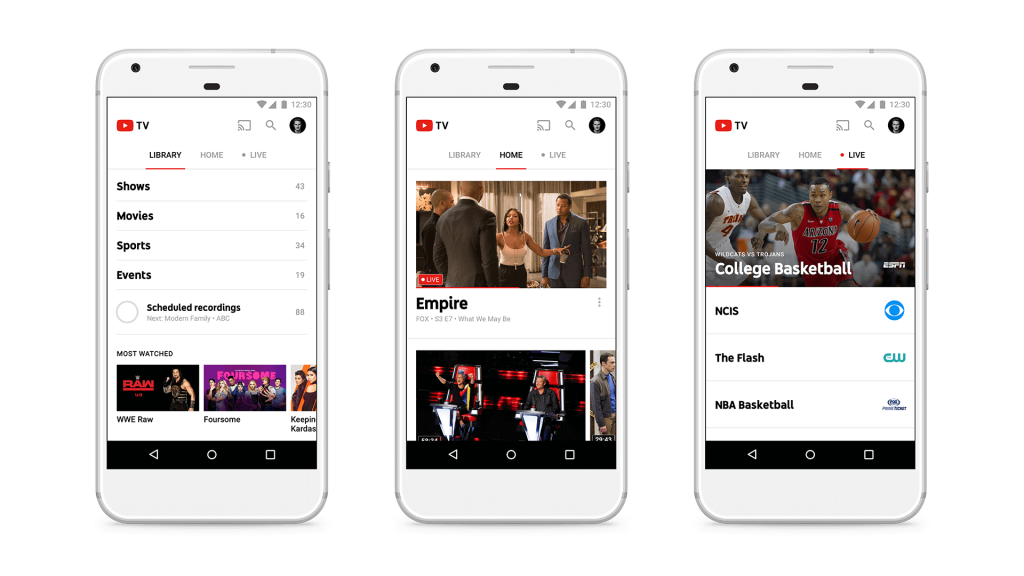
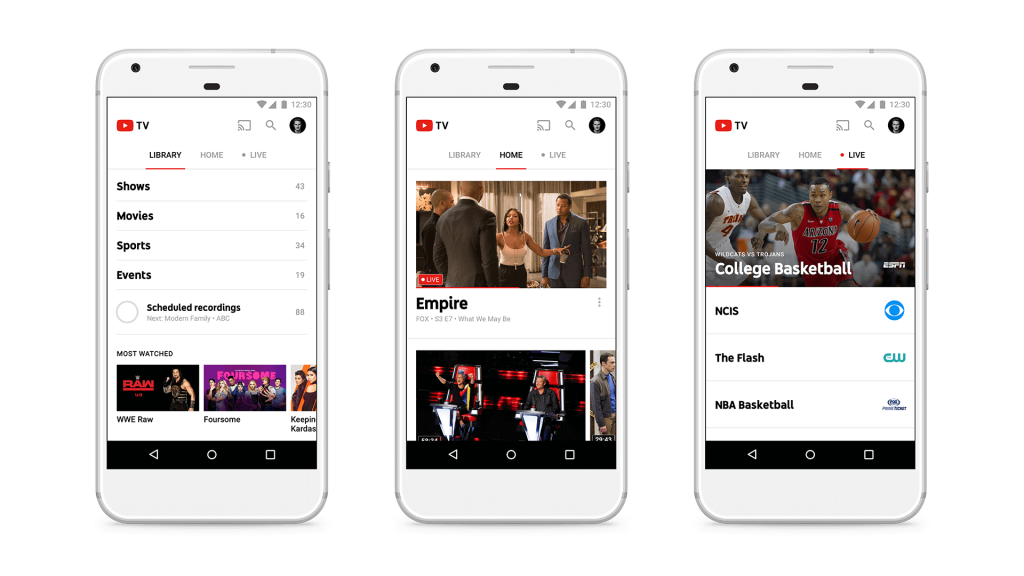
YouTube is a Google-owned website that supports web-based streaming. This platform is not suitable for streaming at the professional level. It has strict limitations on monetization and does not really offer access to professional tools.
Aside from the limited feature support, YouTube requires that broadcasters give up partial ownership of their content when they upload it to the platform. This alone turns many professional broadcasters off from the social video platform.
Key Features:
- Ad-based monetization (with restrictions)
- No real privacy or security features
- Popular among consumers
- Easy to use
- Videos can be embedded in other websites
- No white-label capabilities
Pros:
- Free to use
- YouTube is a household name, so viewers are comfortable using it
- Easy to use (for both viewers and broadcasters)
- Easy to embed video player
- Live and VOD hosting
Cons:
- No white-label streaming
- Limitations on live streaming
- Strict content restrictions
- YouTube owns rights to content
- Distracting third party ads and branding
Upload Guidelines and Specs:
- Minimum dimension: 240p (426 x 240)
- Maximum dimension: 4K (3840 x 2160)
- Aspect ratio: 16:9 (adds padding to videos with other aspect ratios)
- Max file size: 128 GB
- Max video length: 12 hours
- Total file storage: No storage limit
- Compatible video formats: MP4, MOV, MPEG4, FLV, AVI, Web M, WMV, MPEG-PS, 3GPP
Pricing:
YouTube is free to use.
If you need something that is quick and easy to use for web browser live streaming, you can always turn to YouTube. Keep in mind that although this platform is free, there are trade-offs you have to make when using YouTube. YouTube owns the rights to your content and includes distracting third-party advertising and branding.
9. Twitch


Twitch is a live streaming site that has functionality similar to a social media platform. It is very popular among niche streamers, particularly gamers.
It is free to stream on Twitch since it is a consumer-grade platform. Viewers can subscribe to their favorite streamers so that they are alerted when they go live, which helps if you are looking to build an online community.
Key Features:
- Viewers can “Tip” streamers
- Geared towards gamer streaming
- Built-in chat tools
- Helps streamers reach a niche audience
Pros:
- Free to use
- Pretty easy for beginners
- Designed to promote community engagement
Cons:
- Not suited for corporate use
- Encoding tools may be required
- Limited monetization support
- Strict community guidelines
Upload Guidelines and Specs:
- Minimum dimension: 720p (1280 x 720)
- Maximum dimension: 1080p (1920 x 1080)
- Aspect ratio: 16:9, 4:3
- Max file size: Not available
- Max video length: 48 hours
- Total file storage: Not available
- Compatible video formats: MP4, MOV, AVI, FLV
Pricing:
Twitch is free for content creators, but the platform allows them to make money from their viewers. This program is called Twitch Subscriptions, and it includes 3 tiers:
- Tier 1: $4.99
- Tier 2: $9.99
- Tier 3: $24.99
Twitch is a popular web browser live streaming solution geared towards gamers and creators. You can make money through subscription fees once you meet Twitch’s qualifications requirements.
10. Facebook Live


Facebook is another consumer-grade site that supports web-based streaming. Source: Facebook.com
Facebook is a very popular social media platform that supports in-browser live streaming. Its popularity makes it very valuable for connecting with existing audiences and followers.
Facebook is commonly used by businesses and organizations that just getting started with video hosting and live streaming. Since the platform is free, Facebook poses challenges related to video ownership, time constraints on videos, monetization, and more.
Although Facebook fully supports in-browser streaming, the Facebook app can also be downloaded for streaming from mobile devices.
Key Features:
- Facebook Live
- Facebook Watch
- Facebook Groups
- Facebook Pages
- Easy-to-use platform
- Live interaction from the audience
- Access to some tools for business use
Pros:
- Free to use
- The platform is popular and familiar among viewers
- Built-in chat promotes interactions and engagement
- Connect with an existing audience
Cons:
- Limited monetization support
- Videos are capped at 90 minutes
- No white-label streaming
Upload Guidelines and Specs:
- Minimum dimension: 720p (1280×720)
- Maximum dimension: 1080p (1920×1080)
- Aspect ratio: 16:9, 9:16, 2:3, 4:5, 1:1
- Max file size: 4 GB
- Max video length: 90 minutes
- Total file storage: No storage limit
- Compatible video formats: MP4, MOV, MPEG4, AVI, 3GPP, WMV, FLV, MKV
Pricing:
Facebook is free to use.
For web-based live streaming that allows for access to a larger audience, Facebook is always a top choice.
Dacast: An Alternative to Browser-Based Streaming


While browser-based streaming might be a good option for some broadcasters, it is not the only option. A downloadable streaming solution may be a better choice for broadcasters with more advanced streaming and professional video hosting needs.
Dacast offers a powerful alternative to browser-based live-streaming platforms, especially for businesses or creators needing more advanced features. For example, when it comes to advanced monetization, Dacast provides multiple options such as pay-per-view, subscriptions, and ads, which are often more limited on traditional browser-based platforms. This makes it ideal for professional content creators or businesses looking to maximize revenue.
In terms of API integrations, Dacast excels by allowing seamless connection with third-party tools, enabling customized workflows and enhanced functionality. This is particularly valuable for companies with unique streaming needs or those who require sophisticated integrations with CRM or payment systems. Security is another area where Dacast shines. Its high-level security features, including SSL encryption, geo-blocking, and password protection, offer greater control and protection compared to typical browser-based solutions.
Dacast is a unified streaming solution that offers a wide range of professional broadcasting features. These features include API access for customization, white-label streaming, HTML5 video player, easy embedding, video monetization, video privacy and security, privacy tools, an OTT Platform for VOD hosting, and more.
Dacast has multiple live-streaming pricing plans for organizations of all sizes and budgets. Here is a quick summary of all plans:
- Starter Plan: $39/month (includes 2.4 T of bandwidth & 500 GB of storage)
- Event Plan: $63/month (includes 6 TB of bandwidth upfront and 250 GB of storage)
- Scale Plan: $165/month (includes 24 TB of bandwidth per year and 2 TB of storage)
- Custom plan: Contact us for custom pricing plans
To learn more about advanced video hosting, video transcoding, unlimited live channels, and other custom options, please reach out to Dacast’s support
Dacast recently released a new feature offering browser-based streaming. This functionality is a great addition to our current live-streaming offerings.
AI and Browser-Based Live Streaming Technology
AI-Powered Real-Time Features
Modern browser-based live streaming platforms are transforming how audiences engage with content, thanks to AI-powered tools like real-time captioning and language translation. These advancements are pivotal in improving accessibility and fostering global connections.
Real-Time Captioning and Subtitles:
AI-driven tools such as Otter.ai, Google’s Live Caption, and Microsoft Azure Cognitive Services enable web-based live streaming technology to convert speech into text during live broadcasts. This feature supports viewers who are deaf or hard of hearing while enhancing global reach through immediate text transcription.
Real-Time Language Translation:
With AI integrations like Google Translate and DeepL APIs, live audio can be translated into subtitles in multiple languages. This innovation helps live streaming without downloads engage a diverse, international audience by breaking language barriers.
These tools not only enrich user experience but also ensure inclusivity and higher viewer engagement across regions and languages.
AI-Powered Stream Optimization
AI-powered tools are revolutionizing browser-based live streaming by making streams smoother and more efficient. For example, AI-driven video codecs like AV1 are enhancing in-browser video streaming solutions by improving video quality while using less bandwidth. This is particularly important for regions with variable connectivity, where pairing AV1 with 5G networks ensures reliable and high-quality streams even on slower internet connections.
Another advancement is adaptive bitrate streaming powered by AI. These algorithms adjust the video quality based on the viewer’s internet speed and device capabilities. This helps deliver uninterrupted streams, making it a key feature of the best browsers for live streaming. Combined with WebRTC streaming benefits, like low-latency communication, AI optimization ensures viewers enjoy seamless streaming experiences regardless of their network conditions, reinforcing the efficiency of modern browser-based streaming technologies.
AI in Content Moderation for Browser-Based Streaming
As browser-based streaming for businesses grows in popularity, managing content effectively has become essential. AI plays a crucial role in ensuring live streams are safe, professional, and compliant with regulations. Automated content filtering tools use AI to detect and block inappropriate materials, copyrighted content, or harmful behavior in real time. This helps businesses uphold their standards and adhere to platform policies.
When learning how to stream live from a browser, ensuring audience engagement remains positive is equally important. AI-driven real-time comment moderation tools, like OpenAI’s moderation API or Twitch’s AutoMod, help maintain a friendly and productive chat environment. These tools filter out spam, offensive language, and trolling, allowing creators to focus on delivering their message.
By leveraging AI, businesses can provide a seamless, professional live-streaming experience while fostering a secure and welcoming space for their audience.
AI-Powered Audience Engagement
AI-powered audience engagement is transforming browser-based live streaming, providing tools that make interactions more dynamic and personalized. For instance, integrating AI chatbots or virtual assistants, such as ChatGPT, into live streams can enhance viewer experiences by addressing questions, running polls, or offering tailored content suggestions. These features can be seamlessly incorporated using HTML5 live streaming solutions, creating a responsive and engaging environment.
AI analytics also play a critical role by monitoring viewer behavior in real time. Tools can track metrics like attention spans, comments, or click-through rates, providing actionable insights to improve content delivery. This data can guide decisions on SRT vs. WebRTC for streaming, helping creators optimize performance while meeting audience expectations for smooth and interactive experiences.
AI for Personalization in Streaming Video via Browser
AI plays a crucial role in enhancing viewer experiences on the best browser-based live streaming platforms for 2025. By analyzing browsing history and individual preferences, AI algorithms deliver personalized content, recommending live streams tailored to each viewer’s interests. This approach keeps viewers engaged by offering them relevant, real-time content. Additionally, AI helps dynamically adjust branding elements during live streams, ensuring they are suited to the audience’s demographics. This level of personalization improves viewer satisfaction and strengthens brand connections, making the overall streaming experience more relevant and impactful. As technology advances, AI will continue to shape how we interact with live-streaming video.
AI-Driven Production Enhancements
AI technology is transforming live streaming by enhancing production quality and simplifying the process. Automated scene switching is a key feature, allowing AI tools to smoothly transition between scenes or highlight speakers without manual intervention. This is particularly useful for multi-participant streams, ensuring that the audience sees the right content at the right time. AI-driven background noise removal tools, like Krisp or NVIDIA Broadcast, improve audio clarity by filtering out distractions in real-time, making the stream more professional. Additionally, AI enables the use of virtual backgrounds and augmented reality overlays, eliminating the need for a green screen while providing a visually engaging experience for viewers.
Benefits of AI-Driven Enhancements
These AI-driven features provide significant advantages for those using browser-based video broadcasting and browser live streaming tools for webinars. They save time and effort by automating complex tasks, improving both the visual and audio quality of streams. This results in more polished, engaging content and allows streamers to focus on delivering valuable information rather than managing production details.
AI-Powered Marketing and Monetization
AI is transforming how live-streaming platforms approach marketing and monetization. One of the key benefits of browser-based video broadcasting is the seamless integration of AI-driven features that enhance the viewer experience and revenue generation. For example, AI-powered ad placements can identify the best moments to insert ads or showcase sponsors during a live stream, ensuring minimal disruption to the content flow. This targeted approach makes advertising more effective, leading to higher engagement and more value for advertisers.
Also, AI tools can help optimize pricing for pay-per-view streams. By analyzing real-time demand trends, AI can adjust pricing to match audience interest, maximizing revenue for live-streamed events. This dynamic pricing strategy is a game-changer, especially for events with fluctuating viewership.
With the growing popularity of how to live stream with no software download, AI-enabled marketing and monetization are making it easier for content creators to generate revenue while offering an enhanced viewing experience.
AI in Cybersecurity
AI is transforming cybersecurity in the live-streaming industry, enhancing both fraud detection and data encryption. For content creators using affordable browser-based streaming solutions, AI plays a crucial role in detecting fraudulent activities. It can quickly identify unauthorized stream duplication or account sharing, helping protect creators’ intellectual property and ensuring a secure viewing experience for their audiences.
Also, AI enhances data encryption, strengthening security protocols to prevent hacking and maintain the integrity of streams. This is particularly important for corporate streams, where confidentiality and reliability are essential. With live streaming through Google Chrome, Safari, Firefox, AI-driven cybersecurity measures ensure that streams remain secure from unauthorized access, offering peace of mind to both creators and viewers. As AI continues to evolve, these systems will become even more sophisticated, providing an extra layer of protection for those streaming online.
AI for Post-Production
As live streaming continues to grow, AI is playing a significant role in simplifying post-production tasks. One key area is Automated Highlights and Recaps. AI tools can analyze a live stream in real-time, identifying key moments such as exciting plays or important discussions. These highlights are then compiled into short, engaging clips or summaries. This reduces the need for manual editing, saving time and effort for content creators.
Another valuable contribution of AI is in Metadata Tagging and SEO. AI can automatically add relevant tags, titles, and descriptions to live-streamed content. By analyzing the stream, it understands key topics and keywords, helping improve visibility on platforms like YouTube or search engines. This automatic metadata tagging makes it easier for viewers to discover the content and ensures better search engine optimization.
Comparison of Platforms
| Platform | Automated Highlights | Metadata Tagging | SEO Optimization |
|---|---|---|---|
| YouTube Live | Yes | Yes | Yes |
| Twitch | Yes | Yes | Moderate |
| Facebook Live | Yes | Yes | Moderate |
| Vimeo | Yes | Yes | High |
Emerging Technologies in AI-Driven Browser-Based Streaming
As browser-based live streaming continues to evolve, artificial intelligence (AI) is playing a significant role in shaping its future. AI technologies are enhancing stream quality through real-time video optimization, automatic scene detection, and personalized content recommendations.
AI-powered tools can also improve viewer engagement by offering real-time chat moderation and sentiment analysis. As AI continues to advance, these tools will become more intuitive, providing a smoother and more interactive experience for both content creators and viewers. By 2025, AI-driven innovations will be an integral part of browser-based streaming platforms.
FAQs
What is the best browser for streaming?
The best browser for streaming largely depends on your preferences, but popular choices include Google Chrome, Mozilla Firefox, and Microsoft Edge. These browsers are known for their compatibility with streaming services and generally offer good performance for video playback. It’s important to keep your browser updated for optimal streaming quality and security.
Is browser-based streaming secure?
Browser-based streaming can be secure if proper precautions are taken. Always use updated browsers and ensure that the streaming services you use have strong security protocols in place. Avoid third-party streaming sites that may not prioritize security, and consider using VPNs for added privacy when streaming.
How is AI improving browser-based streaming?
AI is enhancing browser-based streaming by optimizing video quality, reducing latency, and personalizing viewer experiences. Tools like AI-based noise reduction, auto-scaling of video quality based on bandwidth, and real-time audience interaction analysis are helping to create smoother, more engaging live streams.
What AI tools are essential for live streaming?
Some essential AI tools for live streaming include real-time video enhancement software, automated captioning, speech recognition, and chatbots for audience interaction. These tools improve accessibility and engagement while maintaining high-quality streams with minimal input.
How does browser-based streaming compare to traditional methods?
Browser-based streaming is more accessible, requiring no additional software or hardware installations. It offers flexibility, scalability, and ease of use, while traditional streaming often relies on dedicated applications or software, which can be less intuitive and more resource-intensive.
Conclusion
Browser-based streaming is growing in popularity due to its simplicity and ease of access. Many of the browser streaming platforms we discussed in this post are merged with either simulcasting or web conferencing technology to create a unique streaming experience.
Some web-based streaming solutions are suitable for larger companies, but many are far too simple for broadcasting at an advanced level.
Looking for a streaming solution that is a bit more powerful than the web-based streaming platforms we’ve discussed above? Why not give Dacast a try? Take advantage of our 14-day risk-free trial to see how our features can help you reach your streaming goals.
Create a Dacast account today to get started. No credit card is required.
For exclusive offers and regular tips on live streaming, you can also join our LinkedIn group.


