The video experts blog
How to Set Up a Live Streaming Website in 11 Simple Steps [2023 Update]
Today, live streaming is huge, and it can serve many purposes. Creators and organizations alike can capitalize on its popularity. While some offer paid streaming solutions for events, others stream to establish online communities that build their brand.
There are many established streaming solutions. Platforms like YouTube, Facebook and Twitch have amassed large userbases. However, the most effective strategy is setting up your own live-streaming website and integrating it with a live-streaming platform.
Here we’ve provided step-by-step instructions for choosing the best online video platform (OVP) and setting up your very own live-streaming website. We’ll guide you in choosing quality streaming equipment, hardware encoder setup, embedding videos and more. By the end, you’ll know how to start your own website video streaming services.
*Note to our readers: We’ve updated the article to reflect the latest information as of December 2023.
What is Website Live Streaming?
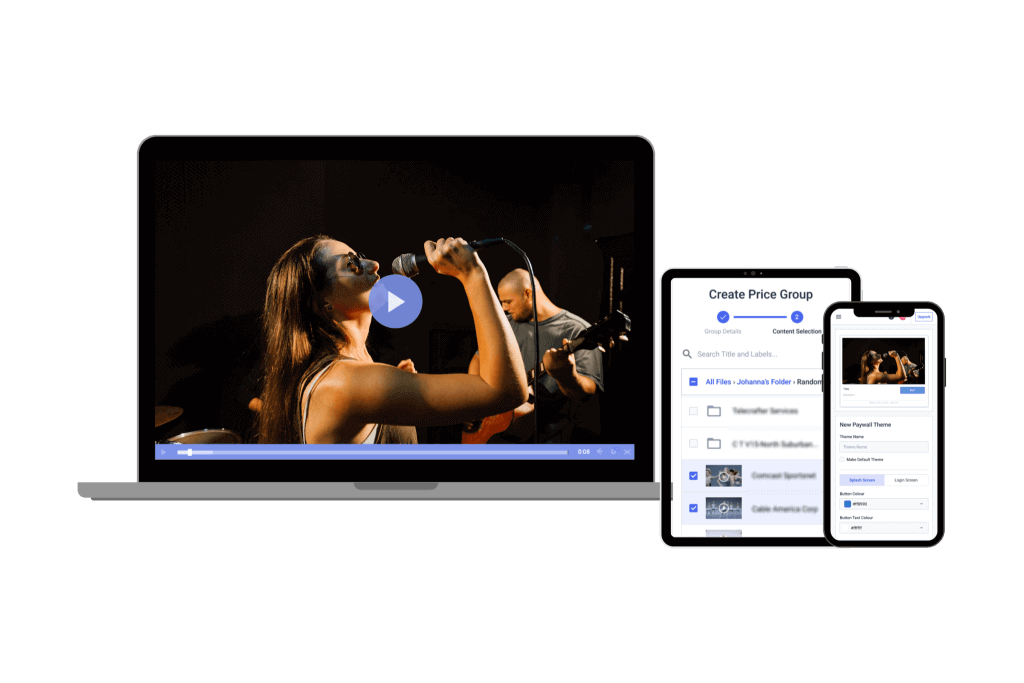
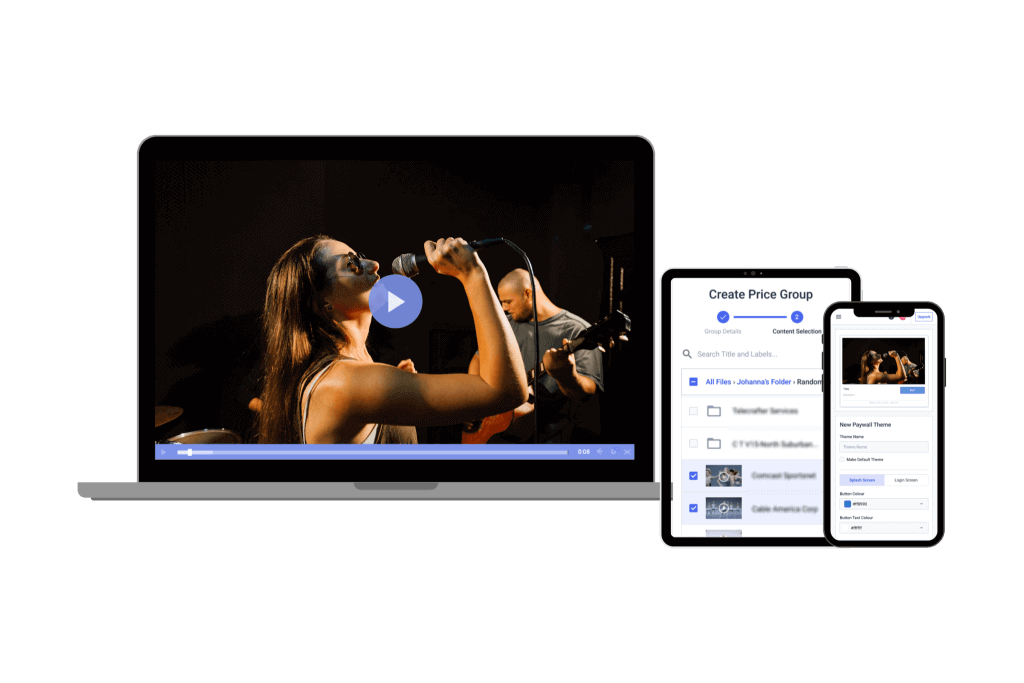
With a live website streaming solution, anyone can broadcast video online via their website.
A live streaming app or site hosts digitally broadcasted media. Audiences must have an internet connection to access the broadcast content in real-time regarding online streaming.
With the support of a professional video player and access to a website’s source code, just about any web page can be made into a live-streaming or movie-streaming site. Now, let’s show you how to begin live-streaming video on the website.
Preparing Your Live Streaming Website
To set up live streaming on your own website, you must decide whether to add your live streams to an existing business website or a new one dedicated to web streaming.
For example, if you’re using live streams to build brand awareness, adding a new page to an existing site is probably a good idea. That way, viewers will have the opportunity to browse through your other content.
If you’re using web streaming as a service model or if you’re using professional video hosting for paid virtual streaming events, you’re likely better off building a new video website.
1. Set the Requirements to Create a List of Features
Your efforts to create a live video site can be pointless if you don’t take the proper steps, so you want to get it right from the start.
Designing a web page is one thing, but making one that successfully streams content requires a certain level of care and strategy.
Before we go any further, you need to ask yourself some questions regarding the following:
Content and Niche
What sort of content will you be streaming?
For example, the process will differ if you plan to stream questions and answers with industry experts instead of streaming college football games.
Your Audience
Do you know your ideal audience?
Before you create your site, get to know who you’re designing your content for. That’ll help you create relevant content that resonates with your target audience.
The exact nature of your live streams will depend on your ideal audience’s size, language(s), and locations. Naturally, you want to meet your audience where they are.
The Viewer’s Experience and Video Quality
How vital is streaming quality to user experience?
Some websites need higher quality than others for streaming videos. For example, although you’d likely want HD quality for product demos, you can probably get away with SD when streaming specific live lectures.
Access to Video Files
Who’ll have access to the streaming services you offer on your own website?
When planning how to create a video streaming site, you’ll need to consider whether or not there will be any barriers to entry to the content (like a paywall or signup page, for instance) and, if so, how they’ll factor into the system’s design and user experience.
Your Online Streaming Goals
What are your short and long-term goals for live-streaming video content?
Do you want your website with live streaming to be a source of leads for your business, a side hustle, or a full-time job? Or do you want to create and publish it for fun?
Setting goals for your video content and a rough timeline for achieving them will keep you focused on the bigger picture and give you a general roadmap for your content strategy.
Your Monetization Strategy
Do you plan on monetizing your streams? If so, what’s your monetization strategy?
Monetizing a YouTube video is more straightforward than thinking up the best monetization strategies for content on your website.
There are multiple ways to make money from a live-streaming site. The exact steps for setting up a live video streaming site will vary depending on your preferred monetization strategy.
Plan B
What happens when your broadcast fails? How do you troubleshoot your live stream?
Things happen, and you should have a plan for worst-case scenarios.
Having a plan B in place makes navigating temporary setbacks easier and changing your course of action if your streaming protocol doesn’t go as planned.
Once you’ve given these questions the right amount of thought, you’re ready to start setting up your website for live streaming. Embedding live-streaming videos is the first step to broadcasting live content on your website.
2. Choose a Business Model
If you don’t plan to monetize your live-streaming site, you might get away with skipping the step.
However, even if you’re streaming videos of free content to capture qualified leads for marketing, certain business model variations could be relevant to your plan.
If you want to monetize your streaming site directly, at least a few proven models are available.
Once your live streams are over, you can repurpose them as video-on-demand content. That’ll open you up to three popular business models: Ad-Based Video on Demand, Subscription Video on Demand, and Transactional Video on Demand (AVOD, SVOD, and TVOD).
AVOD [Advertising-Based Video on Demand]:
As the name suggests, AVOD generates money through ads. Through that business model, getting your streams in front of as many viewers as possible is essential. Hence, the videos are free to access.
Ads can come from commercials, ad breaks, banner ads on your website, affiliate programs, or sponsored content.
SVOD [Subscription BAsed Video on Demand]:
You don’t need as much viewership through this business model as with AVOD. SVOD offers excellent scalability options making it a good choice for smaller content creators with big long-term goals.
The SVOD monetization model is ideal for broadcasters with more sizable audiences and extensive content options, giving them access to a larger viewer base. Viewers can access the entire video library by paying a set subscription fee.
Some examples of SVOD include charging a subscription fee for insider access to live streams with industry experts, product training, and coaching.
TVOD [Transactional Video on Demand]:
With the TVOD or pay-per-view model (PPV), you charge a one-time fee per transaction. In exchange, the viewer gets lifetime or limited-time access to your content. If you have a smaller audience in a specific category, this model can help you generate revenue from your content.
TVOD monetization model can be beneficial for content creators working in micro niches.
Hybrid
The great news is that you don’t have to pick just one monetization model for videos or your website. Many streaming services are changing the rules and using their hybrid monetization models to maximize the revenue generated from their content. For example, an SVOD-based video platform can charge a premium fee for movie streaming of the latest releases.
Similarly, many AVOD platforms charge a small monthly fee in exchange for ad-free streaming on their platform. YouTube Premium is a good example of a hybrid monetization model for video content.
Other ways to make money include starting a range of specially designed merchandise and selling your products, advertising your services, and even accepting donations. If you want to know how to create a streaming site and make money, the three options above are just a few common ways to monetize video content.
3. Get Domain Name and Web Hosting
You can likely skip the step if you already have a domain name and web hosting. But web standards and practices sometimes change so a refresher could help you.
Once you have your requirements and business plan, it’s time to set up a live-streaming site.
First, you’ll have to choose a domain name. Your domain name may be your brand’s name moving forward, so consider it carefully.
Next, you must register your domain name with a web hosting service. Two popular services are GoDaddy and BlueHost. In addition, many web-hosting services now offer a lot of different top-level domain (TLD) options for your website, which are a great and innovative way to communicate what it’s about.
Newer TLD examples include suffixes like .video and .stream (among countless others). If you want to establish a website with a live streaming focus, having a .stream URL is an excellent way to achieve that objective.
Why Work With GoDaddy or BlueHost?
A benefit of GoDaddy and BlueHost is that both work reasonably well with WordPress. WordPress is a popular content management system (CMS) that makes designing and publishing a live-streaming site easy for people with all experience levels.
Since these websites provide pre-set website templates and a complete content delivery network solution, they take the guesswork out of building your website from the ground up.
Everyone from complete newbies to more experienced veteran developers can use these hosting services to simplify website creation. It’s also easy to embed a live stream video on your WordPress website, further streamlining the process.
4. Invest in Live Recording Equipment


Investing in professional audio and video filming equipment can improve your live-stream quality.
One element in your overall website development cost will be the hardware and software you invest in to ensure excellent video streaming service. Investing in professional audio and video filming equipment can improve your live stream quality.
Creating professional-grade video content requires an investment in the proper live-streaming recording equipment.
A video camera can be as simple as a webcam or as complex as a 4K ultra-HD professional camcorder, so you must choose the right live-streaming camera for your job.
Webinars, training sessions, and other simple broadcasts can work perfectly well with a simple camera setup. Still, more advanced broadcasts typically need more professional setups, often with TV-grade equipment.
For more visually engaging content or content in which you need multiple cameras, you’ll want to invest in a higher quality camera for your live-steam website content.
For the best quality video, look for a high-quality camera with an HDMI connection since HDMI-compatible cameras can typically produce a professional broadcast-quality stream.
You’ll need some audio recording equipment as well. The best-quality audio usually comes from external microphones worn on the recorded subject’s lapel (or similar clothing) or are held just outside the camera frame with a unidirectional (or “shotgun”-style) pickup pattern.
5. Choose an Encoding Software Program
Many live streamers face a prevalent challenge: most cameras only record rather than live stream. It would be best if you chose a hardware or software encoder that works with your camera.
Encoding changes your video from a format optimized for recording and storage to one designed for transmission over the web. That ensures your viewers can access your web live-streaming videos without issue.
Hardware video encoders can convert a live or analog temporal audio-visual event into digital media. They typically take the form of a dedicated piece of equipment that captures and digitizes a video signal.
Hardware encoders typically come with high price points and are thus more commonly found in professional settings. They’re designed specifically for encoding, so their output quality is often, if not always, state-of-the-art.
On the other hand, software encoders are usually (but not always) more affordable than dedicated hardware encoders. Small-scale producers generally prefer this alternative to hardware encoders.
You can even opt for free and open-source streaming software or RTMP encoders that utilize the RTMP (real-time streaming protocol) to deliver video content or ingest HLS.
OBS Studio is a good streaming software encoder option for broadcasters new to streaming videos because it’s easy to use and free.
However, pro-level RTMP-enabled encoders like Wirecast Pro and vMix are better options in terms of features and quality. Please note that paid encoding software packages usually require a computer with a relatively fast processor. If you want professional quality and RTMP capability, you want a reliable machine that can encode video in real time.
Part of learning how to set up live-streaming video on your website is finding the right encoding software or hardware to convert the format of your live-streaming videos for online transmission.
6. Secure a Reliable Internet Connection
Broadcasters also need a fast internet connection to produce a high-quality live stream.
Most cable internet speeds are sufficient for web streaming. Wi-Fi is another option but it isn’t as reliable, so we recommend only using it if you have no other live streaming options. However, both of these options are superior to cellular data.
There are some minimum upload speed requirements related to internet connection based on the video quality you aim for when you set up a live stream. You need a fast internet connection for high live-stream video quality.
We recommend an upload speed that quickly renders at least half the quality at which you plan to stream. For example, if you’re doing an HD, 3 Mbps stream, you’ll need a 6 Mbps upload speed.
Your video quality could be pixelated, lagging, and unwatchable at lower speeds. Statistics show that excessive buffering and low video quality can seriously affect your video’s viewing experience and even discourage your audience from continuing to watch your content in the long run.
Ensure your internet service isn’t prone to disruptions or fluctuations in speed. Interruption of an important broadcast is the last thing you want.
Furthermore, don’t take the advertised upload speed from your internet service provider at face value. Your internet service provider will likely quote you a peak speed. Your actual average rate will most likely always be lower.
We highly recommend checking your true internet speed on testmy.net before you start live streaming over the web (especially when doing so to a paying audience).
Also, you should avoid streaming while other users use the same live streaming server’s bandwidth for other activities, as that could cause significant quality issues.
Also, ensure that your computer system can work for long periods without overheating or jamming up. Consider the number of programs you will be running simultaneously, the number of guest speakers that might tune in, and any background software needed for a smooth live stream.
7. Choose a Live Website Streaming Video Platform


Choose a streaming service that specializes in providing an exceptional video streaming solution rather than a social media platform that offers a video streaming service as an afterthought.
Videos take up much bandwidth, so find a professional video streaming platform to host your streaming content on their servers. It’ll help you establish a responsive live-streaming site.
Choosing a platform is critical to putting a live-streaming video on your website. You need autonomy over your video content to fully own your live video streaming business rights. You must invest in a professional-grade live video streaming site or streaming platform. YouTube Live is the most popular and easy-to-use streaming video host for live events.
Still, unfortunately, free and consumer-grade platforms like YouTube Live and Facebook Live pose severe limitations for live-streaming video. Those services are not meant for uploading live videos but for live streaming and managing video content.
Another drawback is that these platforms aim for a more mainstream viewer base. That makes it harder to reach audiences most likely interested in the video content you create and turn them into a loyal viewer base.
Suppose you want to cultivate a sense of community. In that case, creating and maintaining your streaming solution will give you a better chance of doing that.
Use a live video solution with a dedicated white-label platform like Dacast, IBM Cloud Video, or Livestream. You can check out our comparison of the top live-streaming platforms for more information on these site-streaming solutions.
Additionally, these platforms provide better streaming service and give you more control over video placement, video monetization, branding, privacy, recording, and other factors.
Pay close attention to your chosen streaming platform’s features before committing. If you need much bandwidth, viewing hours, and storage for advanced VOD and live event streaming, choose an enterprise video platform that supports those needs.
The live streaming software solution you choose will also provide you with specific information about your live channel. You’ll need that information to set up your encoding software or hardware to access the video host website for live streaming. That way, you can ensure a secure video upload for your viewers.
You’ll want to test your streaming setup before launching your first broadcast to ensure that everything works smoothly with the streaming solution for your web page.
Various guides are available to you, as well, based on your specific encoder; for example, the OBS Studio guide and the Wirecast Pro video broadcasting software guide.
Here is a short video tutorial using Wirecast 8 to give you a little more insight: Watch The Tutorial
8. Ensure Security and Privacy Settings
Don’t skip this step, especially if you’ve decided on hosting private streams or monetizing your content.
Run through the privacy and security settings of your chosen online video player platform, and adjust the settings as you see fit.
Use password protection if you want a website with private live streams. Additionally, consider setting geographic controls on your stream if you know who will be attending and from where – and also keep in mind that if they use virtual private network (VPN) technology, it can complicate geolocation factors.
Suppose you know all the audience members live in a specific location. In that case, you can white-list that location so that others can’t gain access.
Other security features are domain restrictions, watermarking, and digital rights management (DRM). If you want to monetize your content, learning to keep it secure is essential while figuring out how to make a live-stream website.
- Generate an Embed Code
Once you have chosen the equipment and tools that you’ll use to create your live-stream videos, you’re ready to move on to the second phase of this process.
It’s time to generate an embed code and prepare your website for your first live-stream broadcast.
That’s a relatively simple process.
To get started, you have to navigate to the admin dashboard of your video streaming site. Once you’re there, schedule a live stream event when your event begins. After you schedule it, you can access the embed code options.
Select the live stream you’ve created to find the embed options in Dacast. Next, click the tab labeled “Publish Settings.” You’ll see two code options in the lower-left corner of the screen, one labeled iFrame and the other JavaScript (JS).
JavaScript is supported on more popular browsers and devices than the iFrame option. It typically provides users with more convenient features. Contrastingly, iFrame is compatible with certain website frameworks that some users may prefer.
It usually doesn’t matter which of these options you choose unless you have an audience with specific needs. You’ll want to test both on your website to ensure they work.
Once you choose one of these two embedding options, select the code in the box and copy it to your clipboard.
- Embed a Live video stream Into a Web Page.
The next step is to embed live-streaming video into your website.
You need to access the code editor on your website’s management dashboard. Each website hosting platform has a unique code-editing display.
For example, if you’re editing a WordPress site, you’ll proceed as follows:
- Click “Edit” on your chosen post or page
- Click the tab for “Text” to enter the code editor view
- Paste your video code from your clipboard on a new line
- Click “Update” or “Publish” to save your changes
It’s genuinely that simple. Please note that most other website editors have similar tools for embedding code quickly and easily, so the general process will typically be the same.
Remember that the best way to stream live video on your website without user drop-off is usually with a white-label video player. Suppose you use a video hosting platform like YouTube to generate an embed code. In that case, you risk people clicking through to YouTube and leaving your site.
That’s why learning to stream video on your website is essential to keep people directly engaged with your content.
- Rinse, Improve, Repeat
You’ve effectively learned the key steps to create a live video site.
Once you’re done live streaming on your website for the first time, the process isn’t over yet. Next, you must learn how to make a live-streaming site even better to grow as a content creator and accomplish your goals.
There are always ways to get incrementally better at live streaming. One way to help improve your process could be to gather user feedback, which you can do by monitoring comments in real-time or sending out surveys afterward.
Another way to monitor how well your livestream went is to look at analytics. Many live streaming platforms offer the ability to analyze your stream in real-time. An added benefit of live streaming on your video streaming site is that you can also set up Google Analytics for further insights.
Some examples of insights you can access include live viewer count, information about the devices they’re using, the locations of your viewers, and much more.
The data can help you optimize your next live-streaming session for the best possible user experience.
Live Streaming Trends, Statistics, and Predictions
- By 2027, the live-streaming industry is forecasted to be worth $247 billion
- Live streaming events increased by 300% in the first six months of the Covid-19 pandemic
- Live content holds viewers’ attention 10 to 20 times longer than on-demand video content
- Sites that have videos are 50 times more likely to rank in SERPs than those with only text content
- Multistreaming was very big in 2022, with many multistream platforms already available to stream to multiple sources
- 87% of video marketers report that video content has increased site traffic.
Why Set Up a Live Streaming Website
You’ve likely considered using a live streaming platform like YouTube or Facebook to live stream. Although these platforms do offer certain benefits, they also have many drawbacks you should think about.
The drawbacks are especially something to consider if you’re operating a business or looking to make money in some way through your live streaming.
For example, a photographer who live streams weddings or any entrepreneur may enjoy the following benefits:
Professional Look:
Having a dedicated video streaming site set up for live streams looks more professional. That way, you can customize everything, so it’s more on-brand than just a plain video streaming site. Alternatively, you’re stuck with their branding and color scheme when you use a platform like YouTube or Facebook.
Simplicity:
Free platforms may cause a hurdle for less tech-savvy audiences. Facebook, for example, requires you to have a Facebook account to watch live streams on their platform.
Using the example of the wedding photographer, they’ll have to give viewers a simple link that will take them directly to the site where they can stream the wedding ceremony.
Exclusivity:
When using a live streaming platform like YouTube, you run the risk of your viewers clicking through to a competitor’s channel because of YouTube’s recommendation feature.
Additionally, it may be easier to nurture the community of viewers when you create a video streaming site. For example, your video streaming offers content for yoga enthusiasts. In that case, you can more easily collect email addresses to organize events and deepen the relationship. Professional Streaming Platform vs. Free Streaming Platform
Free streaming platforms and video streaming sites like YouTube and Facebook allow you to embed a video onto your video streaming site. However, before you default to this option, there are a few drawbacks you want to think about. Let’s cover some of them.
Live Stream Quality:
Professional platforms and live streaming sites like Dacast offer various extra features to ensure a reliable and high-quality stream. These features include video transcoding, multi-CDN, multi-bitrate, low latency, and more.
Level of Control:
You’ll commonly hear stories of influencers who get banned or temporarily blocked from streaming platforms like YouTube and Facebook. Most of the time, these bans occur for obvious reasons. However, influencers get temporarily banned for silly reasons as well.
Whatever the reason, at the end of the day, these live-streaming websites and platforms have the right to ban and block you at their will.
Copyright Issues:
You may run into copyright issues when free platforms like YouTube pick up on music playing in the background of your live stream. When this happens, they can take your video down abruptly. As you can imagine, that affects the experience for everyone involved.
Viewers in Other Countries?
The nation of China, for example, has banned platforms like Facebook and YouTube, so you want to keep that in mind if you’d like to tap into an international audience. And considering that live streaming in China is huge, this isn’t something you want to take lightly. Unlike Facebook and YouTube, Chinese viewers won’t have to look for workarounds to access Dacast videos because of our connections to servers in China.
Support:
Suppose something ever goes wrong with your livestream. In that case, platforms like YouTube and Facebook offer minimal support, and it’s almost impossible to get anyone on the phone to help you troubleshoot. On the other hand, professional platforms like Dacast offer 24/7 support.
Professional or Academic Audience:
Many businesses and organizations ban platforms like Facebook and YouTube because they believe doing so makes their workers or students more productive. It’s something to consider if your intended audience falls under this category.
How to Stream to Multiple Websites at Once
Multi-destination streaming, also known as “simulcasting” or “multicasting,” is a broadcasting technique that involves streaming to multiple destinations simultaneously. For example, some broadcasters stream to multiple websites simultaneously to extend their reach.
You can embed your video player as usual if you plan to stream to multiple video-streaming websites. Copy and paste your stream’s embed code into the HTML or text editor on each site you want to stream.
Test each video streaming site you embed your code into to ensure each work before you go live.
Broadcasters can also simulcast to multiple types of platforms at once. That could include live streaming sites, apps, and social media platforms.
Simulcasting to different types of platforms requires a slightly different approach than simply streaming to different video streaming websites. It requires the support of a dedicated simulcasting tool, such as Switchboard Live, Splitcam, Wirecast, Castr, and Splitscreen.
You can set this type of software up as an encoder with your OVP to stream to the destinations of your choice. Different simulcasting software options support different destinations. Pay close attention to it as you choose one for your streaming setup.
Setting Up a Live Streaming Site with Dacast’s Expo Video Portal


Website live-streaming is made simple with Dacast’s Expo virtual video gallery feature.
In the past year, Dacast has rolled out a feature that saves our broadcasters time and money when they set up a live streaming site.
Our Expo Video Portal tool allows you to create a custom landing page with a gallery to display your video library to your viewers. The tool is free to Dacast users on every plan.
Expo pages are straightforward to set up, and users can create as many as they want. It works when users curate a collection of content to display on the page. The idea is to create a gallery like the ones you’d find on Netflix or Hulu.
The Expo pages are white-label and brandable, and the layout is sleek and professional.
Additionally, the feature works seamlessly with our secure paywall and advertising tools.
You can set up an Expo gallery in four simple steps. Here’s how it works:
- Select “Expo” from the menu on the left-hand side of your Dacast dashboard
- Select “Create Expo” (purple button on the top right)
- Name your Expo
- Click “Create” to save your changes
Please check out our Expo Video Portal article for additional information on adding videos to and customizing your Expo.
Marketing Your Live Streaming Website
When you set up your live streaming
site, you’re ready to start thinking of ways to get traffic. There are various ways to do so, including funneling traffic from social media, email, Reddit, Google search, and ads.
Each avenue has many layers of complexity, but let’s go over each of them quickly:
- Social media: Platforms like Instagram, Facebook, LinkedIn, Twitter, and TikTok can be great ways to build awareness and drive traffic to your video streaming site. Although these platforms have limitations regarding live streaming, they’re powerful platforms for marketing. A huge bonus is that they all have built-in audiences you can tap into and funnel back into your video streaming website.
- Word of mouth: The best way to gain word-of-mouth viewers is by ensuring your live streams and video streaming websites are of the highest quality. If people enjoy your live streams, they’ll tell others about it. Alternatively, suppose you already have some paying fans. In that case, you can consider referral programs where you offer discounts or similar rewards for spreading the word. You may even consider affiliate programs.
- Reddit and similar forums: An excellent way to advertise your video streaming website is by participating in relevant discussions and being strategic about how you mention your video streaming content. You want to ensure you don’t come across as spammy because that can cause more harm than good.
- Google search: Search engine optimization (SEO) is one strategy to market your live streaming app or site. With this method, you’ll have to be strategic about factors like how you name your live broadcast or live video streams and what you write as video descriptions. That method won’t be as fast as the other options. Still, it’s a potent method to invest in for the long run.
- Ads: You can advertise your live streaming websites through social media, Google, and display ads on other streaming sites. The route can yield fast results but is often the most costly.
Conclusion
Now you know how to set up your very own live-streaming website. All you have to do now is to begin filming and streaming high-quality video content. We recommend saving this guide so you can refer to it later. Alternatively, access our knowledge base or contact our experts who will gladly assist you further.
For filming, we’ve got you covered there, too. Use our introduction to live-streaming videos. Additionally, we’ve got a plethora of other resources to set yourself up for video broadcasting success.
Dacast has helped countless businesses get started and begin benefiting from live streaming. As a professional-grade platform with a multitude of powerful tools and customization founded on the latest technology, capitalizing on the power of video live streaming is just a click away. Try Dacast free for 14 days today.


